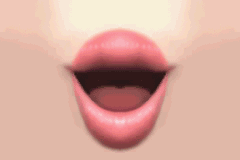Lip Sync: Difference between revisions
From the Super Mario Wiki, the Mario encyclopedia
Jump to navigationJump to search
Trig Jegman (talk | contribs) mNo edit summary |
mNo edit summary |
||
| Line 3: | Line 3: | ||
'''Lip Sync''' is a [[Gaddget]] in ''[[Mario Party Advance]]''. The name comes from the term "{{wp|lip sync}}". | '''Lip Sync''' is a [[Gaddget]] in ''[[Mario Party Advance]]''. The name comes from the term "{{wp|lip sync}}". | ||
It can be obtained by completing the quest [[Bowser: Accused!]] | It can be obtained by completing the quest [[Bowser: Accused!]] Lip Sync can be used to view close up views of various characters' mouths. The characters in Lip Sync include [[Mario]], [[Princess Peach]], a [[Boo]], and a [[Goomba]]. The player can change the character by pressing a direction on the {{button|gba|pad}}. The player can also cause the characters' mouths to move by pressing and releasing the {{button|gba|L}} or {{button|gba|R}} button. | ||
==Controls== | ==Controls== | ||
Revision as of 12:15, August 29, 2019
It has been requested that more images be uploaded for this article. Remove this notice only after the additional image(s) have been added.
Lip Sync is a Gaddget in Mario Party Advance. The name comes from the term "lip sync".
It can be obtained by completing the quest Bowser: Accused! Lip Sync can be used to view close up views of various characters' mouths. The characters in Lip Sync include Mario, Princess Peach, a Boo, and a Goomba. The player can change the character by pressing a direction on the ![]() . The player can also cause the characters' mouths to move by pressing and releasing the
. The player can also cause the characters' mouths to move by pressing and releasing the ![]() or
or ![]() button.
button.
Controls
 /
/  (released) – Move current character's lips
(released) – Move current character's lips – Choose a different character
– Choose a different character
Description
- "Who said that!? Was that you? It didn't look like you, so WHO SAID THAT!?"
Names in other languages
| Language | Name | Meaning |
|---|---|---|
| Italian | Apribocca |
Openmouth |