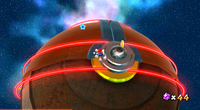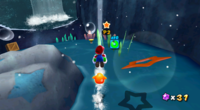Star Pointer: Difference between revisions
mNo edit summary |
mNo edit summary Tag: Mobile edit |
||
| Line 1: | Line 1: | ||
{{rename|Pointer}} | {{rename|Pointer}} | ||
[[File:Aquatic Dome.png|thumb|The Star Cursor appearing onscreen in ''Super Mario Galaxy'']] | [[File:Aquatic Dome.png|thumb|The Star Cursor appearing onscreen in ''Super Mario Galaxy'']] | ||
[[File:SMG2 CosmicCoveGalaxy.png|thumb|left|P2's Pointer in ''Super Mario Galaxy 2'']] | |||
{{quote2|Use [[File:SMG Asset Sprite Star Cursor.png|16px]] to grab [[Star Bit|them]]!|[[Toad (species)|Toad]]|[[Super Mario Galaxy 2]]}} | {{quote2|Use [[File:SMG Asset Sprite Star Cursor.png|16px]] to grab [[Star Bit|them]]!|[[Toad (species)|Toad]]|[[Super Mario Galaxy 2]]}} | ||
The '''Star Cursor''',<ref>''"Help! I'm stuck! Aim your [[File:SMG Asset Sprite Star Cursor.png|16px]] Star Cursor at me, and press {{button|wii|a}} to {{color|pull me out|red}}!"'' – '''[[Mailtoad]]''', ''Super Mario Galaxy''</ref> also called the '''Star Pointer''',<ref>''Super Mario Galaxy'' English instruction booklet, page 6.</ref> '''pointer''',<ref>''Super Mario Galaxy'' English instruction booklet, page 6.</ref> or '''Cursor''',<ref>''Super Mario Galaxy 2 for Beginners'' DVD, Pointing at the Screen.</ref> is a cursor that appears on the screen in ''[[Super Mario Galaxy]]'' and ''[[Super Mario Galaxy 2]]''. Its position is controlled by the wireless motion sensitivity of the [[Wii#Wii Remote|Wii Remote]], so the player can move it around the screen by aiming the Wii Remote at different angles. In the ''[[Super Mario 3D All-Stars]]'' version, the Star Cursor is controlled via the [[Nintendo Switch#Joy-Con|Joy-Con]]/[[Nintendo Switch#Nintendo Switch Pro Controller|Nintendo Switch Pro Controller]]'s motion controls in TV and tabletop mode and the | The '''Star Cursor''',<ref>''"Help! I'm stuck! Aim your [[File:SMG Asset Sprite Star Cursor.png|16px]] Star Cursor at me, and press {{button|wii|a}} to {{color|pull me out|red}}!"'' – '''[[Mailtoad]]''', ''Super Mario Galaxy''</ref> also called the '''Star Pointer''',<ref>''Super Mario Galaxy'' English instruction booklet, page 6.</ref> '''pointer''',<ref>''Super Mario Galaxy'' English instruction booklet, page 6.</ref> or '''Cursor''',<ref>''Super Mario Galaxy 2 for Beginners'' DVD, Pointing at the Screen.</ref> is a cursor that appears on the screen in ''[[Super Mario Galaxy]]'' and ''[[Super Mario Galaxy 2]]''. Its position is controlled by the wireless motion sensitivity of the [[Wii#Wii Remote|Wii Remote]], so the player can move it around the screen by aiming the Wii Remote at different angles. In the ''[[Super Mario 3D All-Stars]]'' version, the Star Cursor is controlled via the [[Nintendo Switch#Joy-Con|Joy-Con]]/[[Nintendo Switch#Nintendo Switch Pro Controller|Nintendo Switch Pro Controller]]'s motion controls in TV and tabletop mode and the touchscreen in handheld mode. In the former mode, it can be activated/reset by pressing {{button|switch|R}}. The Star Cursor enables the player to perform a variety of actions, including collecting [[Star Bit]]s, shooting Star Bits at [[List of enemies|enemies]] to stun them, activating [[Pull Star]]s, and controlling [[Sling Pod]]s. The player is able to collect large numbers of Star Bits at once simply by moving the Star Cursor over them. When the Star Cursor is used to activate Pull Stars, it temporarily changes to a hand icon, and it changes back when there are no more Pull Stars to grab. It serves an important role in a few [[Galaxy|galaxies]] centered around the [[bubble]], including the [[Bubble Breeze Galaxy]] and the [[Bubble Blast Galaxy]]; after [[Mario]] (or [[Luigi]]) has entered a bubble, the Star Cursor acts as a wind blower to propel the bubble along. | ||
In multiplayer [[Super Mario Galaxy#Co-Star Mode|Co-Star Mode]], '''P2's Pointer'''<ref>''Super Mario Galaxy 2'' English instruction booket, page 5.</ref> appears. This cursor is orange, and allows a second player to perform all the tasks that the first player's pointer can, along with some that it cannot. For instance, it can manipulate the environment and freeze enemy movement to aid the first player as needed. Both players pressing the {{button|wii|A}} button at the same time allows Mario or Luigi to perform the [[Co-Star Super Jump]] special move, as explained by the in-game instructions on how to use Co-Star Mode on the file selection screen of ''Super Mario Galaxy''. Unlike the first player's pointer, | In multiplayer [[Super Mario Galaxy#Co-Star Mode|Co-Star Mode]], '''P2's Pointer'''<ref>''Super Mario Galaxy 2'' English instruction booket, page 5.</ref> appears. This cursor is orange, and it allows a second player to perform all the tasks that the first player's pointer can, along with some that it cannot. For instance, it can manipulate the environment and freeze enemy movement to aid the first player as needed. Both players' pressing the {{button|wii|A}} button at the same time allows Mario or Luigi to perform the [[Co-Star Super Jump]] special move, as explained by the in-game instructions on how to use Co-Star Mode on the file-selection screen of ''Super Mario Galaxy''. Unlike the first player's pointer, P2's Pointer begins to spin when it is positioned over an object, [[list of items|item]], [[list of characters|character]], or enemy in the environment that it can affect in some way. | ||
In ''Super Mario Galaxy 2'', the Star Cursor has essentially the same functionality as it does in ''Super Mario Galaxy'', with some minor differences. For instance, the Star Cursor is replaced by a small red dot while | In ''Super Mario Galaxy 2'', the Star Cursor has essentially the same functionality as it does in ''Super Mario Galaxy'', with some minor differences. For instance, the Star Cursor is replaced by a small red dot while the player rides [[Yoshi]]; while the player cannot shoot Star Bits as long as this dot is present, they can still collect Star Bits and point at enemies or [[Berry|berries]] that Yoshi can eat to produce Star Bits, as well as [[Flower (Super Mario Galaxy 2)|flower]]s that he can grapple on with his tongue. Additionally, in ''Super Mario Galaxy 2''{{'}}s Co-Star Mode, the second player's orange Star Cursor is effectively used to control the [[Co-Star Luma]], which performs actions along with the Star Cursor where the Star Cursor itself would perform the actions in ''Super Mario Galaxy''{{'}}s Co-Star Mode. For instance, when holding an enemy back, instead of the player simply stopping the enemy's movement with the Star Cursor, the Co-Star Luma now flies to the location of the Star Cursor and visibly holds on to the enemy to stop its movement. The Star Cursor is slightly larger (and a different shade of orange) in this game than in ''Super Mario Galaxy''. | ||
In ''[[Super Smash Bros. for Nintendo 3DS]]'' / ''[[Super Smash Bros. for Wii U|Wii U]]'' and ''[[Super Smash Bros. Ultimate]]'', Rosalina uses the Star Cursor to perform her [[Gravitational Pull (move)|Gravitational Pull]] move. | In ''[[Super Smash Bros. for Nintendo 3DS]]'' / ''[[Super Smash Bros. for Wii U|Wii U]]'' and ''[[Super Smash Bros. Ultimate]]'', [[Rosalina]] uses the Star Cursor to perform her [[Gravitational Pull (move)|Gravitational Pull]] move. | ||
==Names in other languages== | ==Names in other languages== | ||
Revision as of 20:54, September 9, 2022
Template:Quote2
The Star Cursor,[1] also called the Star Pointer,[2] pointer,[3] or Cursor,[4] is a cursor that appears on the screen in Super Mario Galaxy and Super Mario Galaxy 2. Its position is controlled by the wireless motion sensitivity of the Wii Remote, so the player can move it around the screen by aiming the Wii Remote at different angles. In the Super Mario 3D All-Stars version, the Star Cursor is controlled via the Joy-Con/Nintendo Switch Pro Controller's motion controls in TV and tabletop mode and the touchscreen in handheld mode. In the former mode, it can be activated/reset by pressing . The Star Cursor enables the player to perform a variety of actions, including collecting Star Bits, shooting Star Bits at enemies to stun them, activating Pull Stars, and controlling Sling Pods. The player is able to collect large numbers of Star Bits at once simply by moving the Star Cursor over them. When the Star Cursor is used to activate Pull Stars, it temporarily changes to a hand icon, and it changes back when there are no more Pull Stars to grab. It serves an important role in a few galaxies centered around the bubble, including the Bubble Breeze Galaxy and the Bubble Blast Galaxy; after Mario (or Luigi) has entered a bubble, the Star Cursor acts as a wind blower to propel the bubble along.
In multiplayer Co-Star Mode, P2's Pointer[5] appears. This cursor is orange, and it allows a second player to perform all the tasks that the first player's pointer can, along with some that it cannot. For instance, it can manipulate the environment and freeze enemy movement to aid the first player as needed. Both players' pressing the ![]() button at the same time allows Mario or Luigi to perform the Co-Star Super Jump special move, as explained by the in-game instructions on how to use Co-Star Mode on the file-selection screen of Super Mario Galaxy. Unlike the first player's pointer, P2's Pointer begins to spin when it is positioned over an object, item, character, or enemy in the environment that it can affect in some way.
button at the same time allows Mario or Luigi to perform the Co-Star Super Jump special move, as explained by the in-game instructions on how to use Co-Star Mode on the file-selection screen of Super Mario Galaxy. Unlike the first player's pointer, P2's Pointer begins to spin when it is positioned over an object, item, character, or enemy in the environment that it can affect in some way.
In Super Mario Galaxy 2, the Star Cursor has essentially the same functionality as it does in Super Mario Galaxy, with some minor differences. For instance, the Star Cursor is replaced by a small red dot while the player rides Yoshi; while the player cannot shoot Star Bits as long as this dot is present, they can still collect Star Bits and point at enemies or berries that Yoshi can eat to produce Star Bits, as well as flowers that he can grapple on with his tongue. Additionally, in Super Mario Galaxy 2's Co-Star Mode, the second player's orange Star Cursor is effectively used to control the Co-Star Luma, which performs actions along with the Star Cursor where the Star Cursor itself would perform the actions in Super Mario Galaxy's Co-Star Mode. For instance, when holding an enemy back, instead of the player simply stopping the enemy's movement with the Star Cursor, the Co-Star Luma now flies to the location of the Star Cursor and visibly holds on to the enemy to stop its movement. The Star Cursor is slightly larger (and a different shade of orange) in this game than in Super Mario Galaxy.
In Super Smash Bros. for Nintendo 3DS / Wii U and Super Smash Bros. Ultimate, Rosalina uses the Star Cursor to perform her Gravitational Pull move.
Names in other languages
| Language | Name | Meaning |
|---|---|---|
| Japanese | ポインター[6][7] Pointā |
Pointer |
- 2P's Pointer
| Language | Name | Meaning |
|---|---|---|
| Japanese | 2Pのポインター[8] 2P no Pointā |
2P's Pointer |
References
- ^ "Help! I'm stuck! Aim your
 Star Cursor at me, and press
Star Cursor at me, and press  to pull me out!" – Mailtoad, Super Mario Galaxy
to pull me out!" – Mailtoad, Super Mario Galaxy
- ^ Super Mario Galaxy English instruction booklet, page 6.
- ^ Super Mario Galaxy English instruction booklet, page 6.
- ^ Super Mario Galaxy 2 for Beginners DVD, Pointing at the Screen.
- ^ Super Mario Galaxy 2 English instruction booket, page 5.
- ^ Super Mario Galaxy Japanese instruction booklet, page 9.
- ^ Super Mario Galaxy 2 Japanese instruction booklet, page 9.
- ^ Super Mario Galaxy 2 Japanese instruction booklet, page 8.