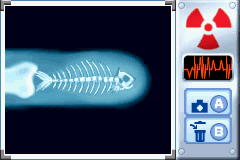Digitizer: Difference between revisions
From the Super Mario Wiki, the Mario encyclopedia
Jump to navigationJump to search
m (Added the Italian name and meaning.) |
m (Text replacement - "Fra([AE]?M? *)=" to "Fre$1=") |
||
| (12 intermediate revisions by 10 users not shown) | |||
| Line 1: | Line 1: | ||
[[File: | [[File:MPA Digitizer Screenshot.png|frame|A fish is in the player's finger.]] | ||
'''Digitizer''' is a [[Gaddget]] in ''[[Mario Party Advance]]''. It can be obtained by completing the quest | '''Digitizer''' is a [[Gaddget]] in ''[[Mario Party Advance]]''. It can be obtained by completing the quest [[Sploosh!]]. Digitizer can be used to activate a finger X-ray. The player must place their finger on the screen. Whether a finger is actually placed or not makes no difference. The player can press the {{button|gba|A}} button to reveal things that supposedly are inside. These include random objects like fish bones, arrows, forks, drills, and keys. An X-ray can be saved as a photo, but the player cannot view a different X-ray until the previous photo is deleted. | ||
==Controls== | ==Controls== | ||
* {{button|gba|A}} – Activate X-ray/save photo | *{{button|gba|A}} – Activate X-ray/save photo | ||
* {{button|gba|B}} – Delete current photo | *{{button|gba|B}} – Delete current photo | ||
==Description== | ==Description== | ||
* ''"Place your finger on the screen and take a peek at what's inside!"'' | *''"Place your finger on the screen and take a peek at what's inside!"'' | ||
==Names in other languages== | ==Names in other languages== | ||
{{ | {{foreign names | ||
|Jap=フィンガーレントゲン<ref>かげらいまどかK. [https://youtu.be/H6GfPfHZSUg 一人用マリオパーティアドバンス字幕プレイpart11] (Japanese). YouTube (2018-02-04). Retrieved on 2023-11-20.</ref> | |||
|JapR=Fingā rentogen | |||
|JapM=Finger X-ray | |||
|Fre=Scanne-Doigt | |||
|FreM=Finger Scanner | |||
|Ita=Ditografia | |Ita=Ditografia | ||
|ItaM= | |ItaM=Portmanteau of ''dito'' (finger) and ''ecografia'' (echography) | ||
}} | }} | ||
== References == | |||
<references /> | |||
{{MPA}} | {{MPA}} | ||
[[Category:Gaddgets]] | [[Category:Gaddgets]] | ||
Latest revision as of 02:57, January 8, 2024
Digitizer is a Gaddget in Mario Party Advance. It can be obtained by completing the quest Sploosh!. Digitizer can be used to activate a finger X-ray. The player must place their finger on the screen. Whether a finger is actually placed or not makes no difference. The player can press the ![]() button to reveal things that supposedly are inside. These include random objects like fish bones, arrows, forks, drills, and keys. An X-ray can be saved as a photo, but the player cannot view a different X-ray until the previous photo is deleted.
button to reveal things that supposedly are inside. These include random objects like fish bones, arrows, forks, drills, and keys. An X-ray can be saved as a photo, but the player cannot view a different X-ray until the previous photo is deleted.
Controls[edit]
 – Activate X-ray/save photo
– Activate X-ray/save photo – Delete current photo
– Delete current photo
Description[edit]
- "Place your finger on the screen and take a peek at what's inside!"
Names in other languages[edit]
| Language | Name | Meaning |
|---|---|---|
| Japanese | フィンガーレントゲン[1] Fingā rentogen |
Finger X-ray |
| French | Scanne-Doigt |
Finger Scanner |
| Italian | Ditografia |
Portmanteau of dito (finger) and ecografia (echography) |
References[edit]
- ^ かげらいまどかK. 一人用マリオパーティアドバンス字幕プレイpart11 (Japanese). YouTube (2018-02-04). Retrieved on 2023-11-20.