Talk:Oogtar: Difference between revisions
I'manumber1 (talk | contribs) No edit summary |
m (Text replacement - "TPPArchive" to "TPP archive") |
||
| (8 intermediate revisions by 3 users not shown) | |||
| Line 19: | Line 19: | ||
What? TO the youtube video with the artwork? I already have, but here it is again. youtube.com/watch?v=BlZkd-qh8Uk&t=64s [[User:I'manumber1|I'manumber1]] ([[User talk:I'manumber1|talk]]) 16:52, August 10, 2022 (EDT) | What? TO the youtube video with the artwork? I already have, but here it is again. youtube.com/watch?v=BlZkd-qh8Uk&t=64s [[User:I'manumber1|I'manumber1]] ([[User talk:I'manumber1|talk]]) 16:52, August 10, 2022 (EDT) | ||
:Not to the video, to the artwork itself. Or are you saying the artwork only exists in the episode itself? Are you trying to upload a screenshot? If so, then I don't understand what the problem is since you're not explaining it very well at all. It'd be easier to help you if you weren't so vague. {{User:7feetunder/sig}} 17:14, August 10, 2022 (EDT) | |||
I'm not being vague. I think it's pretty obvious what I'm saying. I found the artwork from the episode. (link above) I made a gif of it, exported a single frame of it, tried to upload it as a new version of the Oogtar image file, and now it's saying that files of the type text/html are not allowed to be uploaded. [[User:I'manumber1|I'manumber1]] ([[User talk:I'manumber1|talk]]) 17:57, August 11, 2022 (EDT) | |||
:If you're just trying to take a screenshot from the video, then why make a gif and export a frame? Does your keyboard not have a print screen button? If it does, just use that. It copies the current contents of your screen to the clipboard. Then paste it into a paint program, crop, then save as PNG. No need to make a GIF. {{User:7feetunder/sig}} 20:16, August 11, 2022 (EDT) | |||
That's not the problem. The problem is it says it's a text/html file. [[User:I'manumber1|I'manumber1]] ([[User talk:I'manumber1|talk]]) 21:56, August 11, 2022 (EDT) | |||
:OK, something I missed when I read your previous comment: you said you tried to upload it as a new version of the current page image instead of as a completely new one. Incompatibility with the current image's formatting may have something to do with your problem, but I don't know since I'm no expert on the subject. Either way, it is not a new version of the current image, so it should be uploaded separately, not the way you were trying to. I also don't think it should replace the current image in the infobox due to the on-screen text and very poor quality of the video. {{User:7feetunder/sig}} 00:57, August 12, 2022 (EDT) | |||
==Change Picture to official artwork from the Korean dub== | ==Change Picture to official artwork from the Korean dub== | ||
{{ | {{Settled TPP}} | ||
{{ | {{Proposal outcome|canceled}} | ||
The picture for the article right now is fine sure but there is official artwork from the Korean dub. The rest of the info is above. | The picture for the article right now is fine sure but there is official artwork from the Korean dub. The rest of the info is above. | ||
| Line 43: | Line 50: | ||
I don't know how to do that. [[User:I'manumber1|I'manumber1]] ([[User talk:I'manumber1|talk]]) 13:13, August 2, 2022 (EDT) | I don't know how to do that. [[User:I'manumber1|I'manumber1]] ([[User talk:I'manumber1|talk]]) 13:13, August 2, 2022 (EDT) | ||
:Change <nowiki>"{{TPP}}" to "{{ | :Change <nowiki>"{{TPP}}" to "{{Settled TPP}}" and add "{{Proposal outcome|canceled}}"</nowiki> below it. Then add the date withdrawn below the deadline. [https://www.mariowiki.com/index.php?title=Talk:Chargin%27_Chuck&diff=2883305&oldid=2883304 Here's an example.] As for archiving, follow the instructions [[:Template:TPP archive|here]]. {{User:7feetunder/sig}} 13:26, August 2, 2022 (EDT) | ||
Latest revision as of 16:06, May 31, 2024
Official Oogtar Artwork[edit]
I found some official Oogtar artwork in a (possibly rare) image from an ad.
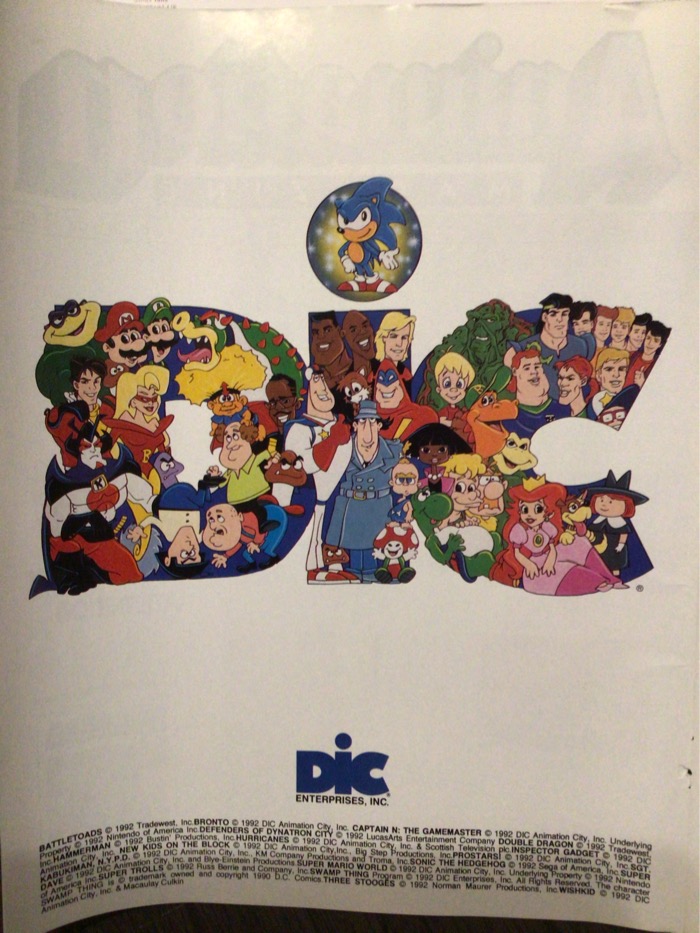 I'manumber1 (talk) 20:53, June 5, 2022 (EDT)
I'manumber1 (talk) 20:53, June 5, 2022 (EDT)
- Feel free to upload that (why does Bowser look more...correct here?) Doc von Schmeltwick (talk) 20:57, June 5, 2022 (EDT)
Here. https://www.google.com/search?q=Dic+Entertainment&rlz=1CAEOHR_enUS1008&sxsrf=ALiCzsZ8xtgSpti9fqYc5Urye6SE1vvPEA:1654542198940&source=lnms&tbm=isch&sa=X&ved=2ahUKEwj8j6KAwpn4AhXqjokEHT05AOwQ_AUoAnoECAIQBA&biw=1920&bih=961&dpr=1&safe=active&ssui=on#imgrc=ObI2JqSWdZvfmM&imgdii=J-x5m7Bu8XMeaM I'manumber1 (talk) 15:03, June 6, 2022 (EDT)
The dumb thing won't let me upload it! It keeps saying the stupid url is invalid. I'manumber1 (talk) 15:27, June 6, 2022 (EDT)
- If it won't let you upload from the URL just download it and upload it directly. --
 Too Bad! Waluigi Time! 15:31, June 6, 2022 (EDT)
Too Bad! Waluigi Time! 15:31, June 6, 2022 (EDT)
That's what I did. I'manumber1 (talk) 18:00, June 6, 2022 (EDT)
You won't believe this... I found another piece of official Oogtar artwork! It's from this Korean Dub of the Super Mario World Cartoon and you can't tell me this is just a cel from somewhere else in an episode because almost every episode have one of these screens and each one has official artwork. The screen appears after the intro. Here's a link. https://www.youtube.com/watch?v=BlZkd-qh8Uk&t=64s I'manumber1 (talk) 19:36, June 12, 2022 (EDT)
The stupid garbage thing won't because of some stupid thing about mime type text/html. I'manumber1 (talk) 12:44, August 6, 2022 (EDT)
What? TO the youtube video with the artwork? I already have, but here it is again. youtube.com/watch?v=BlZkd-qh8Uk&t=64s I'manumber1 (talk) 16:52, August 10, 2022 (EDT)
- Not to the video, to the artwork itself. Or are you saying the artwork only exists in the episode itself? Are you trying to upload a screenshot? If so, then I don't understand what the problem is since you're not explaining it very well at all. It'd be easier to help you if you weren't so vague.

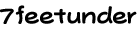 17:14, August 10, 2022 (EDT)
17:14, August 10, 2022 (EDT)
I'm not being vague. I think it's pretty obvious what I'm saying. I found the artwork from the episode. (link above) I made a gif of it, exported a single frame of it, tried to upload it as a new version of the Oogtar image file, and now it's saying that files of the type text/html are not allowed to be uploaded. I'manumber1 (talk) 17:57, August 11, 2022 (EDT)
- If you're just trying to take a screenshot from the video, then why make a gif and export a frame? Does your keyboard not have a print screen button? If it does, just use that. It copies the current contents of your screen to the clipboard. Then paste it into a paint program, crop, then save as PNG. No need to make a GIF.

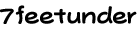 20:16, August 11, 2022 (EDT)
20:16, August 11, 2022 (EDT)
That's not the problem. The problem is it says it's a text/html file. I'manumber1 (talk) 21:56, August 11, 2022 (EDT)
- OK, something I missed when I read your previous comment: you said you tried to upload it as a new version of the current page image instead of as a completely new one. Incompatibility with the current image's formatting may have something to do with your problem, but I don't know since I'm no expert on the subject. Either way, it is not a new version of the current image, so it should be uploaded separately, not the way you were trying to. I also don't think it should replace the current image in the infobox due to the on-screen text and very poor quality of the video.

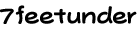 00:57, August 12, 2022 (EDT)
00:57, August 12, 2022 (EDT)
Change Picture to official artwork from the Korean dub[edit]
| This talk page proposal has already been settled. Please do not edit any of the sections in the proposal. If you wish to discuss the article, do so in a new header below the proposal. |
canceled by proposer
The picture for the article right now is fine sure but there is official artwork from the Korean dub. The rest of the info is above.
Proposer: I'manumber1 (talk)
Deadline: August 14th, 2022, 23:59 GMT
Date withdrawn: August 6, 2022, 1:46 GMT
Move[edit]
- I'manumber1 (talk) Per proposal.
Do Nothing[edit]
Comments[edit]
This does not need a proposal. If you can provide the artwork, just do it. Proposals are for things that require community consensus or are under dispute. ![]()
![]() 15:04, August 1, 2022 (EDT)
15:04, August 1, 2022 (EDT)
Sorry. Should I delete this then? I'manumber1 (talk) 15:33, August 1, 2022 (EDT)
- You can cancel it. Just add "canceled" as the proposal outcome, then archive the proposal.

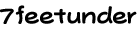 15:42, August 1, 2022 (EDT)
15:42, August 1, 2022 (EDT)
I don't know how to do that. I'manumber1 (talk) 13:13, August 2, 2022 (EDT)
- Change "{{TPP}}" to "{{Settled TPP}}" and add "{{Proposal outcome|canceled}}" below it. Then add the date withdrawn below the deadline. Here's an example. As for archiving, follow the instructions here.

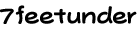 13:26, August 2, 2022 (EDT)
13:26, August 2, 2022 (EDT)