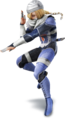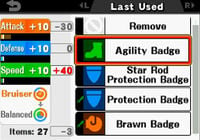User:Mario/sandbox: Difference between revisions
(→Super Smash Bros. for Nintendo 3DS: The Game: Taken from original article.) |
|||
| Line 335: | Line 335: | ||
}} | }} | ||
'''Super Smash Bros. for Nintendo 3DS''' is the fourth installment and the first handheld game in the ''[[Super Smash Bros. (series)|Super Smash Bros.]]'' series. [[Sora Ltd.]] and [[Bandai Namco Games]] developed these games.<ref>[http://www.nintendo.com/nintendo-direct/archive/06-21-2012/message Nintendo Direct 06-21-2012: Message from Masahiro Sakurai]</ref> It is developed at the same time as its partner game, ''[[Super Smash Bros. for Wii U]]'', but it is released earlier due to earlier completion. It shares many contents as its partner game, but it has a few exclusives, most notably, the Smash Run mode. It can also connect with its partner game and transfer customized characters between each other, and the [[Nintendo 3DS]] can be used as a controller for the Wii U version. | '''Super Smash Bros. for Nintendo 3DS''' is the fourth installment and the first handheld game in the ''[[Super Smash Bros. (series)|Super Smash Bros.]]'' series. [[Sora Ltd.]] and [[Bandai Namco Games]] developed these games.<ref>[http://www.nintendo.com/nintendo-direct/archive/06-21-2012/message Nintendo Direct 06-21-2012: Message from Masahiro Sakurai]</ref> It is developed at the same time as its partner game, ''[[Super Smash Bros. for Wii U]]'', but it is released earlier due to earlier completion. It shares many contents as its partner game, but it has a few exclusives, most notably, the Smash Run mode. It can also connect with its partner game and transfer customized characters between each other, and the [[Nintendo 3DS]] can be used as a controller for the Wii U version. The game requires 2.1 GB (17,300 blocks) of memory on an SD Card, if downloaded from the [[Nintendo 3DS#Nintendo eShop|Nintendo eShop]].<ref>[http://i.imgur.com/iU571fE.jpg <nowiki>http://i.imgur.com/iU571fE.jpg</nowiki>]</ref> Screenshots cannot be posted to the games' Miiverse community<ref>[https://miiverse.nintendo.net/titles/14866558073037299863/14866558073037299866 Miiverse - Super Smash Bros. for 3DS/Wii U Community(All) | Nintendo]</ref> from an original [[Nintendo 3DS]] model, as the game's high processing requirements stop Miiverse from being accessible when the game is active. The [[New Nintendo 3DS]] is capable of doing so, due to its improved processing power. | ||
==Gameplay== | ==Gameplay== | ||
Revision as of 18:05, December 31, 2014
Completed constipation projects
- Audio use policy (completed in 16:35, 18 October 2014)
- Equipment (completed in 20:45, 19 November 2014)
This is what it's going to look like once all recolors artwork is uploaded. Not like this in its current state, idiot, but it's an idea. Finally, so we can maintain consistency, the shadowless artwork and that sexy Mario without fire artwork will have its own section.
Character artwork
Veterans
- Luigi SSBU.png
- Dr Mario SSB4 Artwork.jpg
- Yoshi SSB4 Artwork - Purple.jpg
- Yoshi SSB4 Artwork - Black.jpg
Newcomers
- Bowser Jr SSB4 Artwork.jpg
Power refers to the multiple power-ups a player can use in Smash Run, exclusive for Super Smash Bros. for Nintendo 3DS. Powers cannot be modified through the normal custom menu, so players have to add powers to their character while customizing in the Smash Run screen.
Players can obtain powers by obtaining yellow bags with a question mark during a Smash Run playthrough. Defeated enemies, treasure chests, completed challenge doors, and meeting criteria on the Challenge Panel can unlock powers.
Each character has a total weight, which is the limit for the amount of powers can carry, max of six powers. Players can place three additional powers in the organizer tab, but these powers cannot be used. Also, generally, the smaller the character, the less powers can be carried. Speed-increasing equipment also decreases the amount of powers a character can carry and while defensive equipment, since they lower speed, increase the amount of powers that can be carried. Also, each power has a certain weight: the higher the level, the more weight it has.
Default weights
- Mario: 25
- Luigi: 24
- Princess Peach: 23
- Bowser: 29
- Yoshi: 26
- Rosalina: 22
- Bowser Jr.: 27
- Wario: 27
- Mr. Game & Watch: 23
- Donkey Kong: 27
- Diddy Kong: 24
- Link: 26
- Zelda: 22
- Sheik: 24
- Ganondorf: 29
- Toon Link: 24
- Samus: 27
- Zero Suit Samus: 23
- Pit: 24
- Palutena: 23
- Marth: 23
- Ike: 26
- Robin: 24
- Kirby: 21
- King Dedede: 28
- Meta Knight: 22
- Little Mac: 23
- Fox: 24
- Falco: 22
- Pikachu: 23
- Charizard: 27
- Lucario: 25
- Jigglypuff: 21
- Greninja: 24
- Duck Hunt: 23
- R.O.B.: 26
- Ness: 25
- Captain Falcon: 25
- Villager: 24
- Olimar: 23
- Wii Fit Trainer: 24
- Dr. Mario: 25
- Dark Pit: 24
- Lucina: 23
- Shulk: 25
- Pac-Man: 25
- Mega-Man: 25
- Sonic: 23
- Mii Brawler: 25
- Mii Gunner: 25
- Mii Swordfighter: 25
List of powers
Direct Attack powers
| Image | In-game description | Weight | Uses |
|---|---|---|---|
| File:Power Bomb 3DS.png | Drops a bomb that deals damage to enemies in the blast radius. | Lv. 1: 4 Lv. 2: 7 Lv. 3: 10 Lv. 4: 13 |
Lv. 1: 2 Lv. 2: 3 Lv. 3: 4 Lv. 4: 5 |
| File:Heavenly Light 3DS.png | Calls down a pillar of light that damages nearby enemies. | Lv. 1: 2 Lv. 2: 3 Lv. 3: 4 Lv. 4: 5 |
Lv. 1: 2 Lv. 2: 3 Lv. 3: 4 Lv. 4: 5 |
| File:Meteor Shower 3DS.png | Calls down meteors in front of you. | Lv. 1: 7 Lv. 2: 10 Lv. 3: 13 Lv. 4: 16 |
Lv. 1: 2 Lv. 2: 3 Lv. 3: 4 Lv. 4: 5 |
| File:Horizon Beam 3DS.png | Fires a giant laser beam straight ahead. | Lv. 1: 5 Lv. 2: 9 Lv. 3: 12 Lv. 4: 15 |
Lv. 1: 2 Lv. 2: 3 Lv. 3: 4 Lv. 4: 5 |
| File:Launch Ring 3DS.png | Creates a ring of light that launches enemies. | Lv. 1: 4 Lv. 2: 7 Lv. 3: 10 Lv. 4: 12 |
Lv. 1: 1 Lv. 2: 2 Lv. 3: 3 Lv. 4: 4 |
| File:Shocking Taunt 3DS.png | Taunt to fire lightning in the direction pressed on the +Control Pal. | Lv. 1: 4 Lv. 2: 6 Lv. 3: 9 Lv. 4: 11 |
Lv. 1: 2 Lv. 2: 3 Lv. 3: 4 Lv. 4: 5 |
| File:Homing Missiles 3DS.png | Fire two homing missiles at enemies. | Lv. 1: 7 Lv. 2: 10 Lv. 3: 13 Lv. 4: 17 |
Lv. 1: 6 Lv. 2: 8 Lv. 3: 10 Lv. 4: 13 |
| File:Dual Cyclone 3DS.png | Generate two cyclones, one on each side of you, that ensnare enemies. | Lv. 1: 6 Lv. 2: 8 Lv. 3: 11 Lv. 4: 13 |
Lv. 1: 2 Lv. 2: 2 Lv. 3: 3 Lv. 4: 3 |
Super Smash Bros. for Nintendo 3DS: The Game
Super Smash Bros. for Nintendo 3DS is the fourth installment and the first handheld game in the Super Smash Bros. series. Sora Ltd. and Bandai Namco Games developed these games.[1] It is developed at the same time as its partner game, Super Smash Bros. for Wii U, but it is released earlier due to earlier completion. It shares many contents as its partner game, but it has a few exclusives, most notably, the Smash Run mode. It can also connect with its partner game and transfer customized characters between each other, and the Nintendo 3DS can be used as a controller for the Wii U version. The game requires 2.1 GB (17,300 blocks) of memory on an SD Card, if downloaded from the Nintendo eShop.[2] Screenshots cannot be posted to the games' Miiverse community[3] from an original Nintendo 3DS model, as the game's high processing requirements stop Miiverse from being accessible when the game is active. The New Nintendo 3DS is capable of doing so, due to its improved processing power.
Gameplay
Super Smash Bros. for Nintendo 3DS features similar gameplay to its predecessors, although it most closely resembles the engine in Super Smash Bros. Brawl. For instance, air dodging has remained the same and Final Smashes and Footstool Jumping have returned, although random tripping has been removed.[4]
The core gameplay of the Smash Bros. games consist of characters having percentages starting at zero. When they take damage, their percentages rise and they get more easily knocked away. A character is KO'd once that character is knocked far enough, beyond the blast line, indicated by a colorful explosion, falling in the background and turning into a star, or hitting the screen.
Characters can attack with simple button commands. The A Button is used generally for standard attacks, and the direction of while
button is pressed can dictate the direction, type, and strength of attack. Tapping
while pressing
initiates a Smash Attack, a strong move which is often used to score KOs.
is used for special attacks, which can vary from character to character, although their up specials tend to be recovery moves. Players can shield to block attacks with
. Grabbing, which can stop shielding or help position opponents, is done with
. The trigger buttons have been switched from the previous Super Smash Bros. games, where one left should button is used for shielding while one right shoulder button is used for grabbing.
Each character is given at least two jumps, activated by pressing ,
, or by pressing up on
, which can be extended once with an up special move, usually. If players are knocked out of the stage, they can use these jumps to attempt to recover to the stage.
Aesthetically, Super Smash Bros. for Nintendo 3DS features black outlines around each fighter. Players can adjust the outline from three options: thick, thin, and none. During a team match, regardless of the option, an outline corresponding to the team color surrounds the character. Super Smash Bros. for Nintendo 3DS and Super Smash Bros. for Wii U are the first games that allow any character's color to be on a team, whereas on the previous Super Smash Bros. games, characters are required to use one of three colors that match their team. For example, in the previous Super Smash Bros. games, Mario on the blue team is required to use his blue color scheme where in Super Smash Bros. for Nintendo 3DS and Super Smash Bros. for Wii U, Mario can use any color scheme to be on the blue team.
From the transition from Super Smash Bros. Brawl, the overall theme has been changed, with brighter and bolder colors, and many characters have a more cartoony set of facial expressions.
Customization/cross-connectivity
- Main article: Equipment
Players can also equip items to fighters to increase specific attributes (attack, defense, or speed) while sacrificing others. Up to three items can be equipped at a time, and some items provide additional side effects to the fighter.[5] Players can send customized fighters from one version to the other. Players can customize fighter's special attacks with one of three variations for each, provided that the variations are unlocked first. The Mii Fighters and Palutena, however, have custom special attacks that original moves; these are unlocked from the beginning.
Custom characters cannot be used in With Anyone online. Additionally, by connecting the two games the player can use a Nintendo 3DS as a controller for the Wii U version[6].
References
- ^ Nintendo Direct 06-21-2012: Message from Masahiro Sakurai
- ^ http://i.imgur.com/iU571fE.jpg
- ^ Miiverse - Super Smash Bros. for 3DS/Wii U Community(All) | Nintendo
- ^ YouTube - Wii U & Nintendo 3DS Developer Direct - Super Smash Bros. for Nintendo 3DS and Wii U @E3 2013
- ^ [1]
- ^ S. Good, Owen (September 13, 2014). Super Smash Bros. on Wii U will allow players to use a 3DS as a controller. Polygon. Retrieved September 15, 2014.