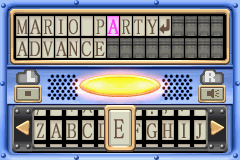Morse Maker: Difference between revisions
From the Super Mario Wiki, the Mario encyclopedia
Jump to navigationJump to search
mNo edit summary |
m (Text replacement - "Fra([AE]?M? *)=" to "Fre$1=") |
||
| (20 intermediate revisions by 16 users not shown) | |||
| Line 1: | Line 1: | ||
[[ | [[File:MPA Morse Maker Screenshot.png|frame|Morse Maker]] | ||
'''Morse Maker''' is a [[Gaddget]] from ''[[Mario Party Advance]]''. In this Gaddget, the | '''Morse Maker''' is a [[Gaddget]] from ''[[Mario Party Advance]]''. In this Gaddget, the player can put a letter into [[Wikipedia:Morse code|morse code]]. The player can get this Gaddget after clearing the quest [[Hey, UFO!]]. | ||
== | ==Gameplay== | ||
The player can choose letters to spell out their message and it can be played back in morse code. With the {{button|gba|B}} button, they can remove some letters or all of them and write a new morse code. | |||
==Description== | |||
''"Write a message and hear it in Morse code, or use the R button to improvise!"'' | |||
==Controls== | |||
*{{button|gba|pad}} – Choose a letter, number, or symbol | |||
*{{button|gba|A}} – Select a letter, number, or symbol | |||
*{{button|gba|B}} – Undo last change | |||
*{{button|gba|R}} – Manual Morse | |||
*{{button|gba|L}} – Play Morse Message | |||
==Names in other languages== | |||
{{foreign names | |||
|Jap=モールスしんごうき<ref>かげらいまどかK. [https://youtu.be/HpFwvkgB5do 一人用マリオパーティアドバンス字幕プレイpart12] (Japanese). YouTube (2018-04-14). Retrieved on 2023-11-21.</ref> | |||
|JapR=Mōrusu Shingōki | |||
|JapM=Morse Encoder | |||
|Fre=Code Morse | |||
|FreM=Morse Code | |||
|Ita=Codice Morse | |||
|ItaM=Morse code | |||
}} | |||
== References == | |||
<references /> | |||
{{MPA}} | |||
[[Category:Gaddgets]] | [[Category:Gaddgets]] | ||
Latest revision as of 03:31, January 8, 2024
Morse Maker is a Gaddget from Mario Party Advance. In this Gaddget, the player can put a letter into morse code. The player can get this Gaddget after clearing the quest Hey, UFO!.
Gameplay[edit]
The player can choose letters to spell out their message and it can be played back in morse code. With the ![]() button, they can remove some letters or all of them and write a new morse code.
button, they can remove some letters or all of them and write a new morse code.
Description[edit]
"Write a message and hear it in Morse code, or use the R button to improvise!"
Controls[edit]
 – Choose a letter, number, or symbol
– Choose a letter, number, or symbol – Select a letter, number, or symbol
– Select a letter, number, or symbol – Undo last change
– Undo last change – Manual Morse
– Manual Morse – Play Morse Message
– Play Morse Message
Names in other languages[edit]
| Language | Name | Meaning | Notes |
|---|---|---|---|
| Japanese | モールスしんごうき[1] Mōrusu Shingōki |
Morse Encoder | |
| French | Code Morse[?] | Morse Code | |
| Italian | Codice Morse[?] | Morse code |
References[edit]
- ^ かげらいまどかK. 一人用マリオパーティアドバンス字幕プレイpart12 (Japanese). YouTube (2018-04-14). Retrieved on 2023-11-21.