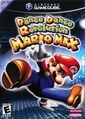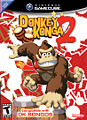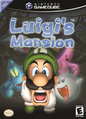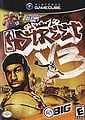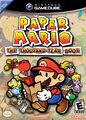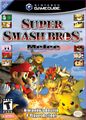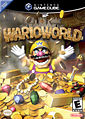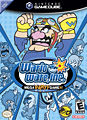Nintendo GameCube: Difference between revisions
Raymondsze (talk | contribs) |
|||
| (327 intermediate revisions by more than 100 users not shown) | |||
| Line 1: | Line 1: | ||
{{ | {{about|the video game system|the Battle mode stage in ''Mario Kart: Double Dash!!'' of the same name|[[Nintendo GameCube (battle course)]]|the treasure based off the system from ''Wario World''|[[List of treasures in Wario World#Pecan Sands|List of treasures in Wario World § Pecan Sands]]}} | ||
{{ | {{system infobox | ||
| | |image=[[File:Nintendo GameCube console.png|250px]] | ||
| | |generation=Sixth | ||
| | |release={{release|Japan|September 14, 2001|USA|November 18, 2001|Europe|May 3, 2002|Australia|May 17, 2002|South Africa|November 2002<ref>Rogers, Joshua Alexander (April 16, 2020). "[https://www.linkedin.com/pulse/video-games-around-world-south-africa-joshua-rogers/ Video Games around the World]". ''LinkedIn''. [https://web.archive.org/web/20220925153658/https://www.linkedin.com/pulse/video-games-around-world-south-africa-joshua-rogers/ Archived] from the original on September 25, 2022. Retrieved March 23, 2024.</ref>|ROC|November 21, 2002<ref>https://multiplayer.it/notizie/il-gamecube-arriva-a-taiwan.html</ref>}} | ||
| | |discontinued={{release|Japan|October 28, 2007{{ref needed}}|USA|2007<ref>https://web.archive.org/web/20121002170342/http://www.mcvuk.com/news/read/nintendo-ends-gamecube-support</ref>|Europe|May 17, 2008{{ref needed}}}} | ||
| | |predecessor=[[Nintendo 64]] | ||
|successor=[[Wii]] | |||
}} | }} | ||
{{ | {{quote2|Born to Play.|The GameCube slogan}} | ||
The '''Nintendo GameCube''' is a home console system developed by [[Nintendo]] | [[File:GCN Logo.svg|left|125px|Logo of the GameCube]] | ||
The '''{{wp|GameCube|Nintendo GameCube}}''', or simply the '''GameCube''', is a home console system developed by [[Nintendo]] and released in late 2001 as the successor of the [[Nintendo 64]]. The Nintendo GameCube has six ports on its front: four controller ports (like the Nintendo 64) and two memory card ports. It has three buttons on top: Open, Reset, and Power. On the bottom are two serial ports and one high-speed port for add-on expansions. The system uses proprietary 8 cm Game Discs based on the {{wp|MiniDVD}} format that are able to hold up to 1.5 GB (1,459,978,240 bytes), making it the first Nintendo console to use optical discs as the primary storage medium. | |||
During pre-production, the console was codenamed "Project Dolphin," a name alluded to in several early Nintendo GameCube games, such as ''[[Super Mario Sunshine]]'', where its main setting, [[Isle Delfino]], is shaped like a dolphin. ''Super Mario Sunshine'' did not release alongside the Nintendo GameCube at launch, and the Nintendo GameCube is the first Nintendo home console since the [[Family Computer]] that did not have a game from the [[Super Mario (series)|''Super Mario'' series]] at launch. | |||
The original | The Nintendo GameCube was released in five colors: Indigo, Black, Orange, Silver, and Gold. Indigo is the original color seen in advertisements, as well as the GameCube's trophy in ''[[Super Smash Bros. Melee]]'' and its appearances in various other Nintendo games. Silver was released after the first three colors. Orange was not available in the Americas, but controllers matching its color were. | ||
{{br}} | In Japan, the GameCube is abbreviated as both "NGC" and "GC," as "NGC" is also an abbreviation used by the Japanese electronics company NGC Corporation.<ref>https://www.ngc.co.jp/company/company-profile</ref> In {{wp|Western world|Western}} regions, the GameCube is abbreviated as "GCN," notably for [[classic course]]s in the ''[[Mario Kart (series)|Mario Kart]]'' games, because the abbreviation "NGC" is trademarked by the {{wp|National Geographic Global Networks|National Geographic Channel}}. | ||
The GameCube is Nintendo's first home console to support digital audio and video output, albeit through analog component cables; this feature was also used to display standard definition video through {{wp|progressive scan}}ning rather than conventional {{wp|Interlaced video|interlacing}}. Progressive scan is also supported when playing GameCube games on a Wii through component cables. All but two ''[[Super Mario (franchise)|Super Mario]]''-related games for the GameCube support progressive scan, which can be enabled by holding down {{button|GCN|B}} while booting up a game; the sole exceptions are ''[[NBA Street V3]]'' and ''[[WarioWare, Inc.: Mega Party Game$!]]''. | |||
The GameCube is also Nintendo's first system to be distributed in South Korea without the aid of {{wp|SK Hynix|Hyundai Electronics}}, who sold rebranded versions of the [[Nintendo Entertainment System]], [[Super Nintendo Entertainment System]], [[Nintendo 64]], and [[Game Boy]] as the Comboy line of products; South Korea had begun lifting restrictions on Japanese cultural imports in 1998 and would undo most of the bans by 2004. Only 27 titles were officially released in the region, including ''[[Mario Golf: Toadstool Tour]]'', ''[[Mario Kart: Double Dash!!]]'', ''[[Mario Party 4]]'', ''[[Mario Party 5]]'', ''[[Super Mario Sunshine]]'', and ''[[Super Smash Bros. Melee]]''.<ref>[http://scanlines16.com/en/blog-3/retro-gaming/game-cube/gamecube-korean-master-list/ Gamecube : Korean Master-List !]. ''Scanlines16.com''. Retrieved January 5, 2024.</ref> | |||
In 2006, the Nintendo GameCube was succeeded by the [[Wii]]. The original version of the Wii is mostly compatible with Nintendo GameCube hardware and software. Like the Nintendo GameCube, the Wii has 4 controller ports and 2 memory card slots which support all controllers and accessories, like the dance mat and microphone, though it does not support add-ons that attach to the console, like the [[Game Boy Player]]. Later revisions of the Wii, such as the [[Wii#Wii Family Edition|Wii Family Edition]] and [[Wii#Wii mini|Wii Mini]], would remove Nintendo GameCube support. The [[Wii U]] and [[Nintendo Switch]] are also not compatible with any Nintendo GameCube games, but ''[[Super Smash Bros. for Wii U]]'' and most Nintendo Switch games are compatible with the controllers through a special adapter. The GameCube controller is compatible with more consoles than any other Nintendo controller, with a total of four: GameCube, Wii, Wii U, and Nintendo Switch (as of its 4.0.0 update). | |||
{{br|toc=1}} | |||
==Accessories and peripherals== | ==Accessories and peripherals== | ||
===Nintendo GameCube Controller=== | ===Nintendo GameCube Controller=== | ||
[[File:GCN Controller.png|thumb| | {{main-external|NWiki|Nintendo GameCube Controller|NintendoWiki}} | ||
The '''Nintendo GameCube Controller''' is the system's standard controller. In addition to | [[File:GCN Controller.png|thumb|An indigo Nintendo GameCube Controller]] | ||
The '''Nintendo GameCube Controller''' is the system's standard controller. In addition to standard {{button|GCN|A}}, {{button|GCN|B}}, and {{button|GCN|Start}} buttons and a {{button|gcn|Stick}} control stick, the Nintendo GameCube is the first Nintendo system to include a second analog stick known as the {{button|GCN|C}} C-Stick, located on the bottom right side of the controller. This analog stick replaces the C-buttons found on a Nintendo 64 controller. The controller features analog triggers {{button|GCN|L}} {{button|GCN|R}} on the left and right sides of its back, and a single small shoulder button {{button|GCN|Z}} on the right. The controller features a built-in rumble motor, carried over from the Nintendo 64's [[nwiki:Rumble (feature)#Nintendo 64)|Rumble Pak]] accessory. Unlike the Nintendo 64 controller, the GameCube Controller features {{button|GCN|X}} and {{button|GCN|Y}} buttons, as well as only two grips instead of three. The {{button|gcn|Pad}} directional pad on the Nintendo GameCube Controller has the same size and shape as the directional pad on the original [[Game Boy Advance]]. | |||
[[File:GCN Wavebird.jpg|thumb|left|A Wireless Version of the controller]] | |||
[[File: | A wireless variant of the Nintendo GameCube controller, known as the '''[[nwiki:WaveBird Wireless Controller|WaveBird Wireless Controller]]''', was released in 2002. It connects to the system via a radio sensor that plugs into one of the system's controller ports. However, the WaveBird does not support the rumble feature that the standard controllers have. | ||
A wireless variant of the Nintendo GameCube controller known as the '''WaveBird Wireless Controller''' | |||
The Nintendo GameCube controller can also be used to play several Wii titles, including ''[[Mario Kart Wii]]'' and ''[[Super Smash Bros. Brawl]]'' as well as most [[Virtual Console]] titles. In addition, through use of the GameCube Controller Adapter for Wii U, the controller can be used to play ''Super Smash Bros. for Wii U''. The accessory was released alongside an official ''Super Smash Bros.''-themed GameCube controller. | [[File:LodgeNet-Nintendo-GameCube-Controller.jpg|thumb|A LodgeNet GameCube Controller]] | ||
Another variant, as part of the [[LodgeNet]] service, was exclusive to hotels.<ref>[https://www.youtube.com/watch?v=HK_EPiRkFew&ab_channel=Nintendrew LodgeNet Game Controllers - Nintendo's Hotel Rental Service!|Nintendrew - YouTube]</ref> | |||
The Nintendo GameCube controller can also be used to play several Wii titles, including ''[[Mario Kart Wii]]'' and ''[[Super Smash Bros. Brawl]]'' as well as most [[Virtual Console]] titles. In addition, through use of the GameCube Controller Adapter for Wii U, the controller can be used to play ''Super Smash Bros. for Wii U''. The accessory was released alongside an official ''Super Smash Bros.''-themed GameCube controller. As of update 4.0.0, the GameCube Controller Adapter for Wii U and the controller itself can be used on the [[Nintendo Switch]], the latter of which is treated as a Nintendo Switch Pro Controller except within certain games that specifically detect it; unlike on the Wii U, however, the controller can be used in all Switch games. | |||
{{br}} | |||
===Memory Card=== | |||
{{main|Memory Card}} | |||
[[File:Gamecube mcard.jpg|thumb|A 1019-block memory card]] | |||
The Nintendo GameCube used proprietary '''memory cards''' to save data for games (making the GameCube the first Nintendo console that required memory cards to save game data). Nintendo released three color variants, each of which contain varying block capacities: gray, black, and white, which could each hold 59, 251, and 1019 blocks of game data, respectively. The boxes for GameCube games have memory card holders which can be used to store a memory card in the box along with the Game Disc. | |||
{{br}} | {{br}} | ||
===Nintendo GameCube–Game Boy Advance Link Cable=== | |||
{{main-external|NWiki|Nintendo GameCube Game Boy Advance Link Cable|NintendoWiki}} | |||
[[File:GCN-GBA Cable.jpg|thumb|The cable]] | |||
The '''Nintendo GameCube–Game Boy Advance Link Cable''' allows for a [[Game Boy Advance]] to be connected to the Nintendo GameCube, similar to the [[Transfer Pak]] released for the [[Nintendo 64]]. The cable can be used in numerous GameCube games to unlock special content, such as ''[[Wario World]]'', which utilizes the cable for sending microgames from ''[[WarioWare, Inc.: Mega Microgame$!]]'' to the Game Boy Advance. The cable is also compatible with the [[Game Boy Player]], with which the Game Boy Advance can be used as a controller for Game Boy Advance games being played on the GameCube. | |||
The following games involve compatibility with a game from the ''Super Mario'' franchise: | |||
{| class="wikitable sortable" | |||
|- | |||
! GameCube game | |||
! [[Game Boy Advance]] game | |||
! Features | |||
|- | |||
| [[Game Boy Player]] | |||
| N/A | |||
| The GBA can be used as the controller instead of the GameCube controller. | |||
|- | |||
| ''[[Mario Golf: Toadstool Tour]]'' | |||
| ''[[Mario Golf: Advance Tour]]'' | |||
| Unlocks new content and transfers game progress. | |||
|- | |||
| ''[[Mario Kart: Double Dash!!|Mario Kart Double Dash!! Bonus Disc]]'' | |||
| ''[[FireEmblem:Fire Emblem (GBA)|Fire Emblem]]'' | |||
| Unlocks exclusive items that can be obtained only from the bonus disc. Also unlocks the soundtracks 99 & 100.<br>The GBA link option is absent in the European version of ''[[FireEmblem:Fire Emblem (GBA)|Fire Emblem]]'', since the ''Bonus Disc'' was not released in Europe. | |||
|- | |||
| ''{{wp|Nintendo GameCube Preview Disc}}'' | |||
| N/A | |||
| Used to play downloadable games ''[[WarioWare, Inc.: Mega Microgame$!]]'' and ''[[Dr. Mario (game)|Dr. Mario]]''. | |||
|- | |||
| ''[[Nintendo Puzzle Collection]]'' | |||
| N/A | |||
| Used as a controller. Can also be used to download the NES versions of ''[[Dr. Mario (game)|Dr. Mario]]'' and ''[[Yoshi's Cookie]]'' to the GBA, along with a GBA port of ''{{wp|Puzzle League (series)|Panel de Pon}}''. | |||
|- | |||
| ''[[Wario World]]'' | |||
| N/A | |||
| Sends a demo version of ''[[WarioWare, Inc.: Mega Microgame$!]]'' to the GBA. | |||
|- | |||
| ''[[WarioWare, Inc.: Mega Party Game$!]]'' | |||
| N/A | |||
| The GBA can be used as the controller instead of the GameCube controller. | |||
|} | |||
===Nintendo GameCube Action Pad=== | ===Nintendo GameCube Action Pad=== | ||
[[File:Dancemat.jpg|left|thumb|The second version of the | [[File:Dancemat.jpg|left|thumb|The second version of the Nintendo GameCube Action Pad]] | ||
The '''Nintendo GameCube Action Pad''' is a dance pad controller released by [[Konami]] and packaged with ''[[Dance Dance Revolution: Mario Mix]]'', the only game it is compatible with on the system. The pad only features eight buttons: the directional inputs, the A and B buttons next to the up button, and the Z and Start buttons on the top corners of the pad. Two versions of the pad were released. | The '''Nintendo GameCube Action Pad''' is a dance pad controller released by [[Konami]] and packaged with ''[[Dance Dance Revolution: Mario Mix]]'', the only game it is compatible with on the system. The pad only features eight buttons: the directional inputs, the {{button|GCN|A}} and {{button|GCN|B}} buttons next to the up button, and the {{button|GCN|Z}} and {{button|GCN|Start}} buttons on the top corners of the pad. Two versions of the pad were released. | ||
{{br}} | |||
====Names in other languages==== | |||
{{foreign names | |||
|ChiT=跳舞墊<ref name="TCNWiiIwataAsk">[https://www.nintendo.com.hk/wii/wii_interview_vol2_01.html 社長提問 Wii 企劃 - Vol.2 Wii 遙控器篇] ''Nintendo HK''. Retrieved September 26, 2021.</ref> | |||
|ChiTR=Tiàowǔ Diàn | |||
|ChiTM=Dancing Mat | |||
}} | |||
{{br}} | {{br}} | ||
===Nintendo GameCube Microphone=== | ===Nintendo GameCube Microphone=== | ||
[[File:Microphone.jpg|200px|thumb|The microphone plugged into a Nintendo GameCube | {{main-external|NWiki|Nintendo GameCube Microphone|NintendoWiki}} | ||
The '''Nintendo GameCube Microphone''' is a special accessory used for Nintendo GameCube games on the GameCube or a backwards-compatible [[Wii]]. It is unusual in that it is plugged into a [[Memory Card]] slot rather than a controller slot. It has been used in ''[[Mario Party 6]]'' and ''[[Mario Party 7]]'' as a tool for playing | [[File:Microphone.jpg|200px|thumb|The microphone plugged into a Nintendo GameCube]] | ||
The '''Nintendo GameCube Microphone''' is a special accessory used for Nintendo GameCube games on the GameCube or a backwards-compatible [[Wii]]. It is unusual in that it is plugged into a [[Memory Card]] slot rather than a controller slot. It has been used in ''[[Mario Party 6]]'' and ''[[Mario Party 7]]'' as a tool for playing Mic [[minigame]]s and making [[Mic Space]]s functional. As the Mic was intended to be used specifically with the GameCube, it is not compatible with any Wii games. | |||
{{br}} | {{br}} | ||
===DK Bongos=== | ===DK Bongos=== | ||
[[File: | [[File:DK Bongos.png|left|thumb|220px|A pair of DK Bongos]] | ||
The '''DK Bongos''' are bongo- | The '''DK Bongos''' are bongo-shaped GameCube controllers primarily intended for use with the [[Donkey Konga (series)|''Donkey Konga'' series]] and ''[[Donkey Kong Jungle Beat]]''. The controller is symmetrical, and each side is shaped like [[Barrel]] with a rubber drum skin fastened on top. It has a Start/Pause button in the center, along with the "DK" logo. DK Bongos even have a built-in microphone to detect clapping (although hitting the sides of it also functions). Each Barrel represents left or right on the GameCube's directional stick, based on how [[Donkey Kong]] moves left and right in ''Donkey Kong Jungle Beat''. The DK Bongos are backward-compatible from the GameCube controller ports of the Wii. They are also usable from the GameCube Controller Adapter for the [[Wii U]] and [[Nintendo Switch]]. | ||
In Japan, the controller is called the 「タルコンガ」''TaruKonga'' (or "TaruConga") controller. The name is a multilayered pun, combining ''taru'' (the Japanese word for "barrel"), ''kon'', or "con" (a suffix used by Namco when naming their original peripherals, such as the "GunCon", or the "TaTaCon"), and "Konga" (or "Conga"). | In Japan, the controller is called the 「タルコンガ」''TaruKonga'' (or "TaruConga") controller. The name is a multilayered pun, combining ''taru'' (the Japanese word for "barrel"), ''kon'', or "con" (a suffix used by Namco when naming their original peripherals, such as the "GunCon", or the "TaTaCon"), and "Konga" (or "Conga"). | ||
The DK Bongos are also | Before ''[[Donkey Kong Barrel Blast]]''{{'}}s release on the [[Wii]], it was originally developed for the GameCube with the title ''DK Bongo Blast''. It would have been the fifth title to use the DK Bongos (fourth if excluding the Japan-exclusive ''[[Donkey Konga 3]]''). The DK Bongos are also incompatible with ''[[New Play Control! Donkey Kong Jungle Beat]]'', a port of ''Jungle Beat'' on the Wii. | ||
The DK Bongos are the main feature of [[Konga Beat]], which is [[Donkey Kong]]'s [[Final Smash]] in ''[[Super Smash Bros. Brawl]]'' and ''[[Super Smash Bros. for Nintendo 3DS]]'' and ''[[Super Smash Bros. for Wii U|Wii U]]''. | |||
{{br}} | |||
====Names in other languages==== | |||
{{foreign names | |||
|ChiT=康加鼓<ref name="TCNWiiIwataAsk"/> | |||
|ChiTR=Kāngjiāgǔ | |||
|ChiTM=Konga | |||
}} | |||
{{br}} | {{br}} | ||
===Nintendo GameCube Broadband Adapter=== | ===Nintendo GameCube Broadband Adapter=== | ||
[[File:GC Adapter.jpg|thumb|150px|The | [[File:GC Adapter.jpg|thumb|150px|The Nintendo GameCube Broadband Adapter]] | ||
{{main|Nintendo GameCube Broadband Adapter}} | {{main-external|NWiki|Nintendo GameCube Broadband Adapter|NintendoWiki}} | ||
The '''Nintendo GameCube Broadband Adapter''' is an | The '''Nintendo GameCube Broadband Adapter''' is an attachment that allows the console to connect via {{wp|Local area network|LAN}} with another Nintendo GameCube console. A few games can employ this connection for multiplayer purposes, such as ''[[Mario Kart: Double Dash!!]]'' To connect, owners of this device must register their network cards and configure the systems for the DHCP server. Some games can support up to eight consoles connected if each system has its GameCube discs. | ||
{{br}} | {{br}} | ||
===Game Boy Player=== | ===Game Boy Player=== | ||
[[File:GB Player.jpg|thumb|150px|left|The | [[File:GB Player.jpg|thumb|150px|left|The Game Boy Player]] | ||
{{main|Game Boy Player}} | {{main|Game Boy Player}} | ||
The '''Game Boy Player''' is an add-on peripheral released in 2003 and allowing players to play [[Game Boy]], [[Game Boy Color]], and [[Game Boy Advance]] titles on their television screen through their Nintendo GameCube. The peripheral attaches to the bottom of the system, and requires a special disc in order to play any handheld titles. It is also capable of linking up to Game Boy systems and accessories, including the [[e-Reader]] and [[Game Boy Camera]], and players can connect their Game Boy Advance systems to the Nintendo GameCube by use of the Nintendo GameCube - Game Boy Advance Cable to use their systems as a controller, though some games support the rumble feature included with the standard controller. During gameplay, players can bring up a menu with the {{button|GCN|Z}} button that allows them to scroll through various options, including setting the screen size, changing the border surrounding the game, changing the button mapping for a Nintendo GameCube controller, changing the screen filter, and setting a timer. Players can also select to change the cartridge from this menu without turning off the system. | The '''Game Boy Player''' is an add-on peripheral released in 2003 and allowing players to play [[Game Boy]], [[Game Boy Color]], and [[Game Boy Advance]] titles on their television screen through their Nintendo GameCube. Most ''Super Mario'' games across the three systems are compatible with the Game Boy Player except for those with tilt functionality, including ''[[Yoshi Topsy-Turvy]]'' and ''[[WarioWare: Twisted!]]''. The peripheral attaches to the bottom of the system, and requires a special disc in order to play any handheld titles. It is also capable of linking up to Game Boy systems and accessories, including the [[e-Reader]] and [[Game Boy Camera]], and players can connect their Game Boy Advance systems to the Nintendo GameCube by use of the Nintendo GameCube - Game Boy Advance Cable to use their systems as a controller, though some games support the rumble feature included with the standard controller. During gameplay, players can bring up a menu with the {{button|GCN|Z}} button that allows them to scroll through various options, including setting the screen size, changing the border surrounding the game, changing the button mapping for a Nintendo GameCube controller, changing the screen filter, and setting a timer. Players can also select to change the cartridge from this menu without turning off the system. | ||
{{br}} | {{br}} | ||
== | ==''Super Mario'' appearances== | ||
===''Super Smash Bros. Melee''=== | ===''Super Smash Bros. Melee''=== | ||
The Nintendo GameCube is a trophy in ''[[Super Smash Bros. Melee]]''. It also appears as the only platform for [[Luigi]]'s Target Test. | [[File:SSBM HALTV.png|thumb|left|''Super Smash Bros. Melee'']] | ||
The Nintendo GameCube is a trophy in ''[[Super Smash Bros. Melee]]''. It also appears as the only platform for [[Luigi]]'s Target Test, and can be seen in the background of the trophy room along with numerous other Nintendo consoles. | |||
===[[Mario Party (series)|''Mario Party'' series]] | ===''Mario Party'' series=== | ||
[[File:GamecubeMP6.png|thumb|The console in an [[Orb hut]] from ''[[Mario Party 6]]'']] | |||
The Nintendo GameCube has a few minor appearances in the [[Mario Party (series)|''Mario Party'' series]]. While a Nintendo GameCube does not actually appear in ''[[Mario Party 4]]'', the [[Party Cube]] is a reference to the GameCube, and the rumble machine in the options screen is clearly based on the system. Additionally, a Nintendo GameCube can be seen inside the [[Orb hut]]s of ''[[Mario Party 6]]'' and ''[[Mario Party 7]]''. | |||
{{br|left}} | |||
===''Wario World''=== | ===''Wario World''=== | ||
One of [[Wario | [[File:WW GameCube.png|frame|left]] | ||
One of the [[treasure (Wario franchise)|treasure]]s in ''[[Wario World]]'' is a Nintendo GameCube. It is located in a pink chest at [[Pecan Sands]]. | |||
{{br|left}} | |||
===''Mario Kart: Double Dash!!''=== | ===''Mario Kart: Double Dash!!''=== | ||
[[File:NintendoGameCube-ShineSprite-MKDD.png|thumb | [[File:NintendoGameCube-ShineSprite-MKDD.png|thumb|The console as a battle arena in ''[[Mario Kart: Double Dash!!]]'']] | ||
The [[Nintendo GameCube (battle course)|Nintendo GameCube battle course]] in ''[[Mario Kart: Double Dash!!]]'' is | The [[Nintendo GameCube (battle course)|Nintendo GameCube battle course]] in ''[[Mario Kart: Double Dash!!]]'' is a GameCube. This Nintendo GameCube logo can also appear at the bottom of the word "Mario Kart" on the five pointed star in [[Mario Circuit (GCN)|Mario Circuit]] and [[Sherbet Land (GCN)|Sherbet Land]]. The logo can also be seen on the billboards at [[Mushroom City]]. | ||
===[[Paper Mario (series)|''Paper Mario'' series]]=== | ===[[Paper Mario (series)|''Paper Mario'' series]]=== | ||
In ''[[Paper Mario: The Thousand-Year Door]]'', [[Lucky]], the brown Bulky Bob-omb that runs the [[Happy Lucky Lottery|lottery]] in the west side of [[Rogueport]], will mention the system's internal clock if the player attempts to cheat the lottery by changing the time. | [[File:SPM Francisroomright.png|thumb|left|''Super Paper Mario'']] | ||
In ''[[Paper Mario: The Thousand-Year Door]]'', [[Lucky]], the brown Bulky Bob-omb that runs the [[Happy Lucky Lottery|lottery]] in the west side of [[Rogueport]], will mention the system's internal clock if the player attempts to cheat the lottery by changing the time. In the [[Paper Mario: The Thousand-Year Door (Nintendo Switch)|Nintendo Switch remake]], there is a new badge, Nostalgic Tunes, that has the appearance of the console and mentions the system in its badge description. | |||
In ''[[Super Paper Mario]]'', [[Francis]] owns a GameCube which he keeps in his room with several other game systems. | In ''[[Super Paper Mario]]'', [[Francis]] owns a GameCube which he keeps in his room with several other game systems. | ||
===''Super Mario | ===''WarioWare: Touched!''=== | ||
In ''[[Super Mario | In ''[[WarioWare: Touched!]]'', one of the falling objects during the credit reel is a Nintendo GameCube logo. In the microgame [[Game On]], a Nintendo GameCube, its controller cable and a Game Disc can be seen. [[9-Volt]] and [[18-Volt]] play ''[[36-Volt Man]]'' on a Nintendo GameCube. | ||
{{br|left}} | |||
===''Super Mario Galaxy''=== | |||
In ''[[Super Mario Galaxy]]'', the logo of the console is used as a texture on [[Kamella]]'s wand. | |||
==='' | ===''Yoshi's Woolly World''=== | ||
In ''[[ | In ''[[Yoshi's Woolly World]]'', there is a Yoshi design called GameCube Yoshi. | ||
== | ===''The Super Mario Bros. Movie''=== | ||
The GameCube startup jingle can be heard in ''[[The Super Mario Bros. Movie]]'' as the ringtone of [[Luigi]]'s phone. On the [https://www.smbplumbing.com/ SMBPlumbing.com] website created to promote the film, clicking on the phone number plays the GameCube startup jingle. | |||
==Trophy information from ''Super Smash Bros. Melee''== | ==Trophy information from ''Super Smash Bros. Melee''== | ||
| Line 109: | Line 185: | ||
|- | |- | ||
| align=center | '''Nintendo GameCube''' | | align=center | '''Nintendo GameCube''' | ||
|[[File:Trophy290. | |[[File:Trophy290.png|100px]] | ||
|align=center | Nintendo GameCube<br>Hardware | |align=center | Nintendo GameCube<br>Hardware | ||
|''Nintendo's latest bundle of joy arrived in North America on November 18, 2001, and video-game fans rejoiced. This little beauty is sleek, compact and full of cutting-edge technology. Incorporating optical media for the first time, the Nintendo GameCube was truly born to play. Rumor has it that Super Smash Bros. Melee is a software title for this wondrous device.'' | |''Nintendo's latest bundle of joy arrived in North America on November 18, 2001, and video-game fans rejoiced. This little beauty is sleek, compact and full of cutting-edge technology. Incorporating optical media for the first time, the Nintendo GameCube was truly born to play. Rumor has it that Super Smash Bros. Melee is a software title for this wondrous device.'' | ||
| Line 115: | Line 191: | ||
|} | |} | ||
== Gallery == | ==Gallery== | ||
<gallery> | <gallery> | ||
Nintendo GameCube logo alternate.svg|Alternate logo | |||
Gamecube Startup Screen.gif|The | Nintendo GameCube logo monochrome.svg|Monochrome logo | ||
Gamecube Main Menu.png|The main menu. | Nintendo GameCube symbol.svg|The logo's symbol | ||
Gamecube Startup Screen.gif|The startup animation | |||
Gamecube Main Menu.png|The main menu | |||
Gamecube.jpg|Silver color | |||
Orange Gamecube.jpg|Orange color | |||
Black Gamecube With Controller.jpg|Black color with controller | |||
SpaceWorld 2000 Gamecube Models.jpg|Five color designs of the GameCube, including the unreleased Hot Pink variant | |||
GBA connected GCN.png|How the cable connects to a Game Boy Advance | |||
NintendoGameCubeIcon-MKDD.png|The Nintendo GameCube battle course in ''[[Mario Kart: Double Dash!!]]'' | NintendoGameCubeIcon-MKDD.png|The Nintendo GameCube battle course in ''[[Mario Kart: Double Dash!!]]'' | ||
SM3DAS Artwork Nintendo GameCube.png|The GameCube icon used to promote ''[[Super Mario 3D All-Stars]]'' | |||
</gallery> | </gallery> | ||
==Media== | |||
{{media table | |||
|file1=GCN Default Boot.oga | |||
|title1=Default boot jingle | |||
|file2=GCN 1Z Boot.oga | |||
|title2=Holding {{button|gcn|z}} on P1 during boot | |||
|file3=GCN 4Z Boot.oga | |||
|title3=Holding {{button|gcn|z}} on all four controllers during boot | |||
|file4=GCN Main Menu.oga | |||
|title4=Main menu | |||
|file5=GCN Main Menu Sped Up.oga | |||
|title5=Main menu (sped up 16x) | |||
|file6=TSMBM GCN Jingle.oga | |||
|title6=Jingle from SMBPlumbing.com website | |||
}} | |||
==Game gallery== | ==Game gallery== | ||
| Line 131: | Line 231: | ||
Donkeykonga3.jpg|[[Donkey Konga 3: Tabehōdai! Haru Mogitate 50 Kyoku|Donkey Konga 3]] | Donkeykonga3.jpg|[[Donkey Konga 3: Tabehōdai! Haru Mogitate 50 Kyoku|Donkey Konga 3]] | ||
Luigi's Mansion Box.png|[[Luigi's Mansion]] | Luigi's Mansion Box.png|[[Luigi's Mansion]] | ||
Mario Golf Toadstool Tour.jpg|[[Mario Golf: Toadstool Tour]] | |||
Mario Kart Double Dash!!.jpg|[[Mario Kart: Double Dash!!]] | Mario Kart Double Dash!!.jpg|[[Mario Kart: Double Dash!!]] | ||
Mario Party 4 Cover.jpg|[[Mario Party 4]] | |||
Mario Party 5 box art.png|[[Mario Party 5]] | |||
MP6 - Box NA.jpg|[[Mario Party 6]] | |||
MP7 - Box NA.jpg|[[Mario Party 7]] | |||
MarioPowerTennisBox2.jpg|[[Mario Power Tennis]] | MarioPowerTennisBox2.jpg|[[Mario Power Tennis]] | ||
MarioBaseball.jpg|[[Mario Superstar Baseball]] | MarioBaseball.jpg|[[Mario Superstar Baseball]] | ||
NBA Street V3 Cover.jpg|[[NBA Street V3]] | |||
NPC.jpg|[[Nintendo Puzzle Collection]] | NPC.jpg|[[Nintendo Puzzle Collection]] | ||
PMTTYD.jpg|[[Paper Mario: The Thousand-Year Door]] | PMTTYD.jpg|[[Paper Mario: The Thousand-Year Door]] | ||
Ssxontour.jpg|[[SSX on Tour]] | |||
Super Mario Strikers box.jpg|[[Super Mario Strikers]] | |||
Box NA | Box NA Super Mario Sunshine.png|[[Super Mario Sunshine]] | ||
SSBM cover art.jpg|[[Super Smash Bros. Melee]] | |||
Wario World game cover.jpg|[[Wario World]] | |||
Megapartygames.jpg|[[WarioWare, Inc.: Mega Party Game$!]] | Megapartygames.jpg|[[WarioWare, Inc.: Mega Party Game$!]] | ||
</gallery></i> | </gallery></i> | ||
==Trivia== | ==Trivia== | ||
* | *When the main menu theme is sped up to at least 16 times its normal speed, the theme is revealed to be a much slower version of the [[Family Computer|Famicom]] startup fanfare.<ref>[https://tcrf.net/GameCube#Menu_Music_Reference GameCube Main Menu Music Reference - The Cutting Room Floor]</ref> | ||
==References== | ==References== | ||
{{NIWA|Bulbapedia=1|FZeroWiki=1|FireEmblem=1|LylatWiki=1|MetroidWiki=1|NWiki=1|Nookipedia=1|Pikipedia=1|SmashWiki=1|StarfyWiki=1|StrategyWiki=Category:Nintendo GameCube|WiKirby=1|WikiBound=1|ZeldaWiki=1}} | |||
<references/> | <references/> | ||
{{ | {{GCN}} | ||
{{ | {{Systems}} | ||
[[Category:Systems]] | |||
[[Category:Super Smash Bros. | [[Category:Super Smash Bros. Melee trophies]] | ||
[[de:Nintendo GameCube]] | [[de:Nintendo GameCube]] | ||
[[it:Nintendo GameCube]] | [[it:Nintendo GameCube]] | ||
Revision as of 21:44, April 25, 2024
- This article is about the video game system. For the Battle mode stage in Mario Kart: Double Dash!! of the same name, see Nintendo GameCube (battle course). For the treasure based off the system from Wario World, see List of treasures in Wario World § Pecan Sands.
| Nintendo GameCube | |
|---|---|

| |
| Generation | Sixth generation |
| Release date | Template:Release |
| Discontinued | Template:Release |
| Predecessor | Nintendo 64 |
| Successor | Wii |
The Nintendo GameCube, or simply the GameCube, is a home console system developed by Nintendo and released in late 2001 as the successor of the Nintendo 64. The Nintendo GameCube has six ports on its front: four controller ports (like the Nintendo 64) and two memory card ports. It has three buttons on top: Open, Reset, and Power. On the bottom are two serial ports and one high-speed port for add-on expansions. The system uses proprietary 8 cm Game Discs based on the MiniDVD format that are able to hold up to 1.5 GB (1,459,978,240 bytes), making it the first Nintendo console to use optical discs as the primary storage medium.
During pre-production, the console was codenamed "Project Dolphin," a name alluded to in several early Nintendo GameCube games, such as Super Mario Sunshine, where its main setting, Isle Delfino, is shaped like a dolphin. Super Mario Sunshine did not release alongside the Nintendo GameCube at launch, and the Nintendo GameCube is the first Nintendo home console since the Family Computer that did not have a game from the Super Mario series at launch.
The Nintendo GameCube was released in five colors: Indigo, Black, Orange, Silver, and Gold. Indigo is the original color seen in advertisements, as well as the GameCube's trophy in Super Smash Bros. Melee and its appearances in various other Nintendo games. Silver was released after the first three colors. Orange was not available in the Americas, but controllers matching its color were.
In Japan, the GameCube is abbreviated as both "NGC" and "GC," as "NGC" is also an abbreviation used by the Japanese electronics company NGC Corporation.[1] In Western regions, the GameCube is abbreviated as "GCN," notably for classic courses in the Mario Kart games, because the abbreviation "NGC" is trademarked by the National Geographic Channel.
The GameCube is Nintendo's first home console to support digital audio and video output, albeit through analog component cables; this feature was also used to display standard definition video through progressive scanning rather than conventional interlacing. Progressive scan is also supported when playing GameCube games on a Wii through component cables. All but two Super Mario-related games for the GameCube support progressive scan, which can be enabled by holding down ![]() while booting up a game; the sole exceptions are NBA Street V3 and WarioWare, Inc.: Mega Party Game$!.
while booting up a game; the sole exceptions are NBA Street V3 and WarioWare, Inc.: Mega Party Game$!.
The GameCube is also Nintendo's first system to be distributed in South Korea without the aid of Hyundai Electronics, who sold rebranded versions of the Nintendo Entertainment System, Super Nintendo Entertainment System, Nintendo 64, and Game Boy as the Comboy line of products; South Korea had begun lifting restrictions on Japanese cultural imports in 1998 and would undo most of the bans by 2004. Only 27 titles were officially released in the region, including Mario Golf: Toadstool Tour, Mario Kart: Double Dash!!, Mario Party 4, Mario Party 5, Super Mario Sunshine, and Super Smash Bros. Melee.[2]
In 2006, the Nintendo GameCube was succeeded by the Wii. The original version of the Wii is mostly compatible with Nintendo GameCube hardware and software. Like the Nintendo GameCube, the Wii has 4 controller ports and 2 memory card slots which support all controllers and accessories, like the dance mat and microphone, though it does not support add-ons that attach to the console, like the Game Boy Player. Later revisions of the Wii, such as the Wii Family Edition and Wii Mini, would remove Nintendo GameCube support. The Wii U and Nintendo Switch are also not compatible with any Nintendo GameCube games, but Super Smash Bros. for Wii U and most Nintendo Switch games are compatible with the controllers through a special adapter. The GameCube controller is compatible with more consoles than any other Nintendo controller, with a total of four: GameCube, Wii, Wii U, and Nintendo Switch (as of its 4.0.0 update).
Accessories and peripherals
Nintendo GameCube Controller
The Nintendo GameCube Controller is the system's standard controller. In addition to standard ![]() ,
, ![]() , and
, and ![]() buttons and a
buttons and a ![]() control stick, the Nintendo GameCube is the first Nintendo system to include a second analog stick known as the
control stick, the Nintendo GameCube is the first Nintendo system to include a second analog stick known as the ![]() C-Stick, located on the bottom right side of the controller. This analog stick replaces the C-buttons found on a Nintendo 64 controller. The controller features analog triggers
C-Stick, located on the bottom right side of the controller. This analog stick replaces the C-buttons found on a Nintendo 64 controller. The controller features analog triggers ![]()
![]() on the left and right sides of its back, and a single small shoulder button
on the left and right sides of its back, and a single small shoulder button ![]() on the right. The controller features a built-in rumble motor, carried over from the Nintendo 64's Rumble Pak accessory. Unlike the Nintendo 64 controller, the GameCube Controller features
on the right. The controller features a built-in rumble motor, carried over from the Nintendo 64's Rumble Pak accessory. Unlike the Nintendo 64 controller, the GameCube Controller features ![]() and
and ![]() buttons, as well as only two grips instead of three. The
buttons, as well as only two grips instead of three. The ![]() directional pad on the Nintendo GameCube Controller has the same size and shape as the directional pad on the original Game Boy Advance.
directional pad on the Nintendo GameCube Controller has the same size and shape as the directional pad on the original Game Boy Advance.
A wireless variant of the Nintendo GameCube controller, known as the WaveBird Wireless Controller, was released in 2002. It connects to the system via a radio sensor that plugs into one of the system's controller ports. However, the WaveBird does not support the rumble feature that the standard controllers have.
Another variant, as part of the LodgeNet service, was exclusive to hotels.[3]
The Nintendo GameCube controller can also be used to play several Wii titles, including Mario Kart Wii and Super Smash Bros. Brawl as well as most Virtual Console titles. In addition, through use of the GameCube Controller Adapter for Wii U, the controller can be used to play Super Smash Bros. for Wii U. The accessory was released alongside an official Super Smash Bros.-themed GameCube controller. As of update 4.0.0, the GameCube Controller Adapter for Wii U and the controller itself can be used on the Nintendo Switch, the latter of which is treated as a Nintendo Switch Pro Controller except within certain games that specifically detect it; unlike on the Wii U, however, the controller can be used in all Switch games.
Memory Card
- Main article: Memory Card
The Nintendo GameCube used proprietary memory cards to save data for games (making the GameCube the first Nintendo console that required memory cards to save game data). Nintendo released three color variants, each of which contain varying block capacities: gray, black, and white, which could each hold 59, 251, and 1019 blocks of game data, respectively. The boxes for GameCube games have memory card holders which can be used to store a memory card in the box along with the Game Disc.
Nintendo GameCube–Game Boy Advance Link Cable
The Nintendo GameCube–Game Boy Advance Link Cable allows for a Game Boy Advance to be connected to the Nintendo GameCube, similar to the Transfer Pak released for the Nintendo 64. The cable can be used in numerous GameCube games to unlock special content, such as Wario World, which utilizes the cable for sending microgames from WarioWare, Inc.: Mega Microgame$! to the Game Boy Advance. The cable is also compatible with the Game Boy Player, with which the Game Boy Advance can be used as a controller for Game Boy Advance games being played on the GameCube.
The following games involve compatibility with a game from the Super Mario franchise:
| GameCube game | Game Boy Advance game | Features |
|---|---|---|
| Game Boy Player | N/A | The GBA can be used as the controller instead of the GameCube controller. |
| Mario Golf: Toadstool Tour | Mario Golf: Advance Tour | Unlocks new content and transfers game progress. |
| Mario Kart Double Dash!! Bonus Disc | Fire Emblem | Unlocks exclusive items that can be obtained only from the bonus disc. Also unlocks the soundtracks 99 & 100. The GBA link option is absent in the European version of Fire Emblem, since the Bonus Disc was not released in Europe. |
| Nintendo GameCube Preview Disc | N/A | Used to play downloadable games WarioWare, Inc.: Mega Microgame$! and Dr. Mario. |
| Nintendo Puzzle Collection | N/A | Used as a controller. Can also be used to download the NES versions of Dr. Mario and Yoshi's Cookie to the GBA, along with a GBA port of Panel de Pon. |
| Wario World | N/A | Sends a demo version of WarioWare, Inc.: Mega Microgame$! to the GBA. |
| WarioWare, Inc.: Mega Party Game$! | N/A | The GBA can be used as the controller instead of the GameCube controller. |
Nintendo GameCube Action Pad
The Nintendo GameCube Action Pad is a dance pad controller released by Konami and packaged with Dance Dance Revolution: Mario Mix, the only game it is compatible with on the system. The pad only features eight buttons: the directional inputs, the ![]() and
and ![]() buttons next to the up button, and the
buttons next to the up button, and the ![]() and
and ![]() buttons on the top corners of the pad. Two versions of the pad were released.
buttons on the top corners of the pad. Two versions of the pad were released.
Names in other languages
| Language | Name | Meaning | Notes |
|---|---|---|---|
| Chinese (traditional) | 跳舞墊[4] Tiàowǔ Diàn |
Dancing Mat |
Nintendo GameCube Microphone
The Nintendo GameCube Microphone is a special accessory used for Nintendo GameCube games on the GameCube or a backwards-compatible Wii. It is unusual in that it is plugged into a Memory Card slot rather than a controller slot. It has been used in Mario Party 6 and Mario Party 7 as a tool for playing Mic minigames and making Mic Spaces functional. As the Mic was intended to be used specifically with the GameCube, it is not compatible with any Wii games.
DK Bongos
The DK Bongos are bongo-shaped GameCube controllers primarily intended for use with the Donkey Konga series and Donkey Kong Jungle Beat. The controller is symmetrical, and each side is shaped like Barrel with a rubber drum skin fastened on top. It has a Start/Pause button in the center, along with the "DK" logo. DK Bongos even have a built-in microphone to detect clapping (although hitting the sides of it also functions). Each Barrel represents left or right on the GameCube's directional stick, based on how Donkey Kong moves left and right in Donkey Kong Jungle Beat. The DK Bongos are backward-compatible from the GameCube controller ports of the Wii. They are also usable from the GameCube Controller Adapter for the Wii U and Nintendo Switch.
In Japan, the controller is called the 「タルコンガ」TaruKonga (or "TaruConga") controller. The name is a multilayered pun, combining taru (the Japanese word for "barrel"), kon, or "con" (a suffix used by Namco when naming their original peripherals, such as the "GunCon", or the "TaTaCon"), and "Konga" (or "Conga").
Before Donkey Kong Barrel Blast's release on the Wii, it was originally developed for the GameCube with the title DK Bongo Blast. It would have been the fifth title to use the DK Bongos (fourth if excluding the Japan-exclusive Donkey Konga 3). The DK Bongos are also incompatible with New Play Control! Donkey Kong Jungle Beat, a port of Jungle Beat on the Wii.
The DK Bongos are the main feature of Konga Beat, which is Donkey Kong's Final Smash in Super Smash Bros. Brawl and Super Smash Bros. for Nintendo 3DS and Wii U.
Names in other languages
| Language | Name | Meaning | Notes |
|---|---|---|---|
| Chinese (traditional) | 康加鼓[4] Kāngjiāgǔ |
Konga |
Nintendo GameCube Broadband Adapter
Template:Main-external The Nintendo GameCube Broadband Adapter is an attachment that allows the console to connect via LAN with another Nintendo GameCube console. A few games can employ this connection for multiplayer purposes, such as Mario Kart: Double Dash!! To connect, owners of this device must register their network cards and configure the systems for the DHCP server. Some games can support up to eight consoles connected if each system has its GameCube discs.
Game Boy Player
- Main article: Game Boy Player
The Game Boy Player is an add-on peripheral released in 2003 and allowing players to play Game Boy, Game Boy Color, and Game Boy Advance titles on their television screen through their Nintendo GameCube. Most Super Mario games across the three systems are compatible with the Game Boy Player except for those with tilt functionality, including Yoshi Topsy-Turvy and WarioWare: Twisted!. The peripheral attaches to the bottom of the system, and requires a special disc in order to play any handheld titles. It is also capable of linking up to Game Boy systems and accessories, including the e-Reader and Game Boy Camera, and players can connect their Game Boy Advance systems to the Nintendo GameCube by use of the Nintendo GameCube - Game Boy Advance Cable to use their systems as a controller, though some games support the rumble feature included with the standard controller. During gameplay, players can bring up a menu with the ![]() button that allows them to scroll through various options, including setting the screen size, changing the border surrounding the game, changing the button mapping for a Nintendo GameCube controller, changing the screen filter, and setting a timer. Players can also select to change the cartridge from this menu without turning off the system.
button that allows them to scroll through various options, including setting the screen size, changing the border surrounding the game, changing the button mapping for a Nintendo GameCube controller, changing the screen filter, and setting a timer. Players can also select to change the cartridge from this menu without turning off the system.
Super Mario appearances
Super Smash Bros. Melee
The Nintendo GameCube is a trophy in Super Smash Bros. Melee. It also appears as the only platform for Luigi's Target Test, and can be seen in the background of the trophy room along with numerous other Nintendo consoles.
Mario Party series
The Nintendo GameCube has a few minor appearances in the Mario Party series. While a Nintendo GameCube does not actually appear in Mario Party 4, the Party Cube is a reference to the GameCube, and the rumble machine in the options screen is clearly based on the system. Additionally, a Nintendo GameCube can be seen inside the Orb huts of Mario Party 6 and Mario Party 7.
Wario World
One of the treasures in Wario World is a Nintendo GameCube. It is located in a pink chest at Pecan Sands.
Mario Kart: Double Dash!!
The Nintendo GameCube battle course in Mario Kart: Double Dash!! is a GameCube. This Nintendo GameCube logo can also appear at the bottom of the word "Mario Kart" on the five pointed star in Mario Circuit and Sherbet Land. The logo can also be seen on the billboards at Mushroom City.
Paper Mario series
In Paper Mario: The Thousand-Year Door, Lucky, the brown Bulky Bob-omb that runs the lottery in the west side of Rogueport, will mention the system's internal clock if the player attempts to cheat the lottery by changing the time. In the Nintendo Switch remake, there is a new badge, Nostalgic Tunes, that has the appearance of the console and mentions the system in its badge description.
In Super Paper Mario, Francis owns a GameCube which he keeps in his room with several other game systems.
WarioWare: Touched!
In WarioWare: Touched!, one of the falling objects during the credit reel is a Nintendo GameCube logo. In the microgame Game On, a Nintendo GameCube, its controller cable and a Game Disc can be seen. 9-Volt and 18-Volt play 36-Volt Man on a Nintendo GameCube.
Super Mario Galaxy
In Super Mario Galaxy, the logo of the console is used as a texture on Kamella's wand.
Yoshi's Woolly World
In Yoshi's Woolly World, there is a Yoshi design called GameCube Yoshi.
The Super Mario Bros. Movie
The GameCube startup jingle can be heard in The Super Mario Bros. Movie as the ringtone of Luigi's phone. On the SMBPlumbing.com website created to promote the film, clicking on the phone number plays the GameCube startup jingle.
Trophy information from Super Smash Bros. Melee
Gallery
- Gamecube Startup Screen.gif
The startup animation
The Nintendo GameCube battle course in Mario Kart: Double Dash!!
The GameCube icon used to promote Super Mario 3D All-Stars
Media
| File info |
| File info |
| File info |
| File info |
| File info |
| File info |
Game gallery
- NPC.jpg
Trivia
- When the main menu theme is sped up to at least 16 times its normal speed, the theme is revealed to be a much slower version of the Famicom startup fanfare.[5]
References
- ^ https://www.ngc.co.jp/company/company-profile
- ^ Gamecube : Korean Master-List !. Scanlines16.com. Retrieved January 5, 2024.
- ^ LodgeNet Game Controllers - Nintendo's Hotel Rental Service!|Nintendrew - YouTube
- ^ a b 社長提問 Wii 企劃 - Vol.2 Wii 遙控器篇 Nintendo HK. Retrieved September 26, 2021.
- ^ GameCube Main Menu Music Reference - The Cutting Room Floor
| Nintendo GameCube games | |
|---|---|
| Super Mario franchise | Luigi's Mansion (2001) • Super Mario Sunshine (2002) • Mario Party 4 (2002) • Mario Golf: Toadstool Tour (2003) • Mario Kart: Double Dash!! (2003) • Mario Party 5 (2003) • Paper Mario: The Thousand-Year Door (2004) • Mario Power Tennis (2004) • Mario Party 6 (2004) • Dance Dance Revolution: Mario Mix (2005) • Mario Superstar Baseball (2005) • Mario Party 7 (2005) • Super Mario Strikers (2005) |
| Donkey Kong franchise | Donkey Konga (2003) • Donkey Konga 2 (2004) • Donkey Kong Jungle Beat (2004) • Donkey Konga 3 JP (2005) |
| Wario franchise | Wario World (2003) • WarioWare, Inc.: Mega Party Game$! (2003) |
| Other | Super Mario 128 (2000, demo) • Super Smash Bros. Melee (2001) • Nintendo Puzzle Collection (2003) • NBA Street V3 (2005) • SSX on Tour (Nintendo Village) (2005) • Donkey Kong Racing (cancelled) • Diddy Kong Racing Adventure (cancelled) |
| Video game systems and add-ons | |
|---|---|
| Nintendo home consoles | Family Computer/Nintendo Entertainment System (Family BASIC, Family Computer Disk System) • Super Famicom/Super Nintendo Entertainment System (Satellaview, Super Game Boy) • Nintendo 64 (Nintendo 64DD) • Nintendo GameCube (Game Boy Player) • Wii (Virtual Console, WiiWare) • Wii U (Virtual Console) • Nintendo Switch |
| Nintendo handhelds | Game & Watch • Game Boy • Virtual Boy • Game Boy Color • Game Boy Advance • Nintendo DS (Nintendo DSi, DSiWare) • Nintendo 3DS (Virtual Console) • Nintendo Switch |
| Other | MS-DOS • VS. System • Nintendo PlayChoice-10 • Nintendo Super System • Nelsonic Game Watch • Super Mario Bros. Watch • Gamewatch Boy • Philips CD-i • Mini Classics • Triforce • Visteon Dockable Entertainment System • Classics • LodgeNet • Nintendo Sound Clock: Alarmo |