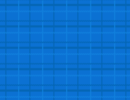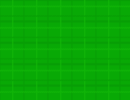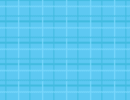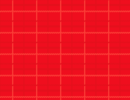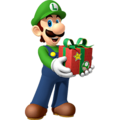Mushroom Kingdom Create-a-Card (holiday): Difference between revisions
No edit summary Tag: Mobile edit |
|||
| (24 intermediate revisions by 2 users not shown) | |||
| Line 1: | Line 1: | ||
{{italic title | {{italic title}} | ||
{{infobox | {{game infobox | ||
|image=[[File:Mushroom Kingdom Create-A-Card holiday title screen.png|300px]]<br>Title screen | |image=[[File:Mushroom Kingdom Create-A-Card holiday title screen.png|300px]]<br>Title screen | ||
|developer= | |developer= | ||
|publisher=[[Nintendo]] | |publisher=[[Nintendo]] | ||
| | |platforms=Browser | ||
|release= | |||
|genre= | |genre= | ||
|ratings=N/A | |||
|modes=Single player | |modes=Single player | ||
| | |format= | ||
|input=Pointing device | |||
|input= | |||
}} | }} | ||
''''' | '''''Mushroom Kingdom Create-a-Card''''', referred to as '''''Nintendo Custom Card Creator''''' in the title of its web page, is an activity on the [[Play Nintendo]] website<ref>[https://play.nintendo.com/activities/play/nintendo-custom-card-creator/ Nintendo Custom Card Creator]. ''Play Nintendo''. Retrieved December 9, 2019. ([https://web.archive.org/web/20200722152143/https://play.nintendo.com/activities/play/nintendo-custom-card-creator/ Archived] July 22, 2020, 15:21:43 UTC via Wayback Machine.)</ref> in which users can design custom holiday greeting cards with ''Super Mario''-themed decorations. It can only be used on desktop and tablet devices. A non-holiday [[Mushroom Kingdom Create-a-Card|version]] of this activity is also available on the website. | ||
== | ==Overview== | ||
[[File:Mushroom Kingdom Create-A-Card holiday.png|thumb|left|Reviewing a card]] | [[File:Mushroom Kingdom Create-A-Card holiday review screen.png|thumb|left|Reviewing a card]] | ||
The user can add a background and apply greetings, characters and items from the ''Mario'' franchise onto a canvas. There is a "clear" button which can be used to reset the card and a "randomize" button which can be used to generate a predetermined card design. On a different screen, the user can compose their own message, which will accompany the card's cover picture. To review the card, the user must click "I'm done!" They can then choose to create another card (which will erase the current one) or download the current card in PDF and JPG formats. | The user can add a background and apply greetings, characters and items from the ''Super Mario'' franchise onto a canvas. There is a "clear" button which can be used to reset the card and a "randomize" button which can be used to generate a predetermined card design. On a different screen, the user can compose their own message, which will accompany the card's cover picture. To review the card, the user must click "I'm done!" They can then choose to create another card (which will erase the current one) or download the current card in PDF and JPG formats. | ||
{{br}} | {{br}} | ||
==Decorations== | ==Decorations== | ||
Greetings, characters and items can be resized. | Greetings, characters and items can be repositioned and resized. | ||
===Greetings=== | ===Greetings=== | ||
| Line 60: | Line 59: | ||
===Characters=== | ===Characters=== | ||
<gallery> | <gallery> | ||
Mushroom Kingdom Create-A-Card holiday daisy-peach.png|[[ | Mushroom Kingdom Create-A-Card holiday daisy-peach.png|[[Daisy]] and [[Princess Peach|Peach]] | ||
Mushroom Kingdom Create-A-Card holiday luigi.png|[[Luigi]] | Mushroom Kingdom Create-A-Card holiday luigi.png|[[Luigi]] | ||
Mushroom Kingdom Create-A-Card holiday mario-1.png|[[Mario]] with a Santa hat and [[Fire Mario]] attire | Mushroom Kingdom Create-A-Card holiday mario-1.png|[[Mario]] with a Santa hat and [[Fire Mario]] attire | ||
| Line 107: | Line 106: | ||
==Randomize== | ==Randomize== | ||
The following | The following composites can appear when picking "Randomize". | ||
<gallery widths=130px> | <gallery widths=130px> | ||
Mushroom Kingdom Create-A-Card holiday random card 1.png | Mushroom Kingdom Create-A-Card holiday random card 1.png | ||
| Line 148: | Line 147: | ||
|} | |} | ||
== | ==Description and tagline== | ||
'''''Create cool custom cards''' | '''''Create cool custom cards'''<br>You can send warm wishes (and maybe a [[Goomba]] or two) this holiday season with your own custom-designed cards, thank-you notes, and more!'' | ||
{|cellspacing=0 | {|cellspacing=0 | ||
|-style=background:#1B45A7;color:white | |-style=background:#1B45A7;color:white | ||
| | | | ||
'''''Spread holiday cheer! | '''''Spread holiday cheer!'''<br>You can design custom cards with the help of Mario and friends! | ||
''You can design custom cards with the help of Mario and friends! | |||
|} | |} | ||
==Gallery== | ==Gallery== | ||
<gallery> | <gallery> | ||
Mushroom Kingdom Create-A-Card holiday preview.png| | Mushroom Kingdom Create-A-Card holiday preview.jpg|Thumbnail | ||
Mushroom Kingdom Create-A-Card holiday icon.png|Thumbnail | |||
Mushroom Kingdom Create-A-Card holiday Design a Card.png|The screen where the card cover can be designed | Mushroom Kingdom Create-A-Card holiday Design a Card.png|The screen where the card cover can be designed | ||
Mushroom Kingdom Create-A-Card holiday Add a Message.png|The screen where a message can be added | Mushroom Kingdom Create-A-Card holiday Add a Message.png|The screen where a message can be added | ||
</gallery> | </gallery> | ||
{{ | |||
[[Category:Play Nintendo | ==References== | ||
<references/> | |||
{{Play Nintendo}} | |||
[[Category:Play Nintendo activities]] | |||
Latest revision as of 18:37, April 3, 2025
| Mushroom Kingdom Create-a-Card | |
|---|---|
 Title screen | |
| Publisher | Nintendo |
| Platform | Browser |
| Ratings | N/A |
| Mode | Single player |
| Input | Pointing device |
Mushroom Kingdom Create-a-Card, referred to as Nintendo Custom Card Creator in the title of its web page, is an activity on the Play Nintendo website[1] in which users can design custom holiday greeting cards with Super Mario-themed decorations. It can only be used on desktop and tablet devices. A non-holiday version of this activity is also available on the website.
Overview
The user can add a background and apply greetings, characters and items from the Super Mario franchise onto a canvas. There is a "clear" button which can be used to reset the card and a "randomize" button which can be used to generate a predetermined card design. On a different screen, the user can compose their own message, which will accompany the card's cover picture. To review the card, the user must click "I'm done!" They can then choose to create another card (which will erase the current one) or download the current card in PDF and JPG formats.
Decorations
Greetings, characters and items can be repositioned and resized.
Greetings
Backgrounds
Characters
Mario with a Santa hat and Fire Mario attire
Blue Toad snowman
Yellow Toad snowman
Toad wreath
Items
Ribbon bow with a Super Star
Randomize
The following composites can appear when picking "Randomize".
Message text colors
The written message can be displayed in the following colors.
| Black | #000000 |
| Blue | #258DFA |
| Green | #0DB14B |
| Red | #FF0628 |
| Pink | #EF4D8F |
| Yellow | #FFD200 |
| Purple | #A800FF |
| Light green | #A0E300 |
| Orange | #FF8400 |
Description and tagline
Create cool custom cards
You can send warm wishes (and maybe a Goomba or two) this holiday season with your own custom-designed cards, thank-you notes, and more!
|
Spread holiday cheer! |
Gallery
References
- ^ Nintendo Custom Card Creator. Play Nintendo. Retrieved December 9, 2019. (Archived July 22, 2020, 15:21:43 UTC via Wayback Machine.)
| show Play Nintendo |
|---|