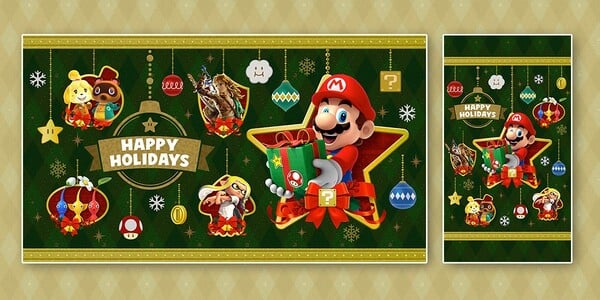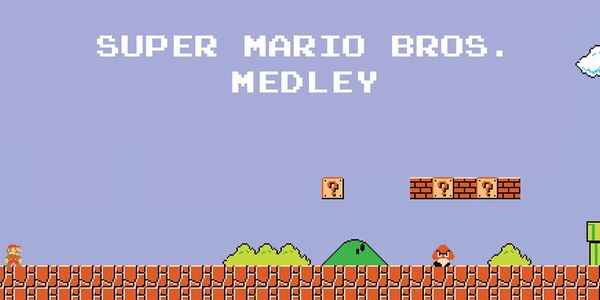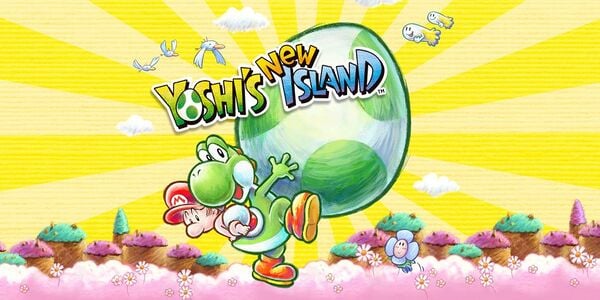List of Play Nintendo wallpapers
The Wallpapers category on the Play Nintendo website offers downloadable wallpapers featuring elements from video games published on Nintendo systems. Upon choosing a particular wallpaper and clicking "Download", the user receives an archive file containing the picture in various sizes and with compatibility for different types of devices.
The following table lists Super Mario–related media from this category. Please note that all download links present in the table are legitimate links from Nintendo's official website.
Current media
The following media is currently downloadable from Play Nintendo. The entries listed here are in the same order as on the original website.
| Thumbnail | Contents | Web page name | Link | ||||
|---|---|---|---|---|---|---|---|
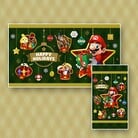 bigger thumbnail: with text • without text |
Happy holidays wallpaper You can decorate your smart device with these holiday-inspired online digital wallpapers. This free download is a festive scene featuring Mario!
PC Download Instructions
Mac OSX Download Instructions
Mobile Device Download Instructions |
Happy holidays wallpaper | [link 1] | ||||

|
Free wallpaper download with Donkey Kong & friends You can plaster your PC, Mac, or mobile device with this free downloadable wallpaper featuring Donkey Kong and his friends from the Donkey Kong Country: Tropical Freeze game.
You can also install these wallpapers on your mobile device. If you don’t have an app to unzip the file, use a computer to send yourself an email containing the wallpapers sized for mobile. Then you can save the image to your mobile device and set it as your wallpaper. |
Donkey Kong Country: Tropical Freeze Wallpaper | [link 2] | ||||

|
The power of bros. You can celebrate Brother’s Day with this very special wallpaper download, starring Mushroom Kingdom’s favorite brothers.
1. Pick the size you like.
1. Pick the size you like.
You can also install these wallpapers on your mobile device. If you don’t have an app to unzip the file, use a computer to send yourself an email containing the wallpapers sized for mobile. Then you can save the image to your mobile device and set it as your wallpaper. |
Brother's Day Desktop & Mobile Wallpaper Download | [link 3] | ||||

|
Exclusive download: Super Mario Bros. medley Did you hear the Super Mario Bros. medley on TV show, Dancing with the Stars? You can download it below and dance to it yourself!
|
Exclusive download: Super Mario Bros. medley | [link 4] | ||||

|
See the Toad Brigade on your desktop Captain Toad, Toadette and the Toad Brigade are ready for adventure – on your desktop! Download and decorate your computer desktop with wallpaper celebrating Captain Toad: Treasure Tracker. You can learn more about the Toad Brigade by visiting the official site!
Once you download the file, unzip it and then:
1. Pick the size you like. 2. Position your mouse cursor over the image. 3. Press the right mouse button. 4. Select "Set as Background" from the menu.
1. Pick the size you like. 2. Drag the image to your desktop. 3. Go to System Preferences and open the Desktop icon. 4. Drag the image into the well. |
See the Toad Brigade on your desktop | [link 5] |
Deleted media
The following media is no longer available to download from the Play Nintendo website.
| Thumbnail | Contents | Web page name | Link | ||||
|---|---|---|---|---|---|---|---|
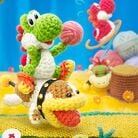
|
Button up your desktop and keep cozy with this wallpaper It's almost time to experience the Yoshi's Woolly World game. Until then, you can decorate your desktop with this wallpaper featuring yarn Yoshi and friends!
Download the file, unzip it and then: PC Download Instructions Mac OSX Download Instructions |
Yoshi's Woolly World Desktop Background Wallpaper | [link 6] | ||||
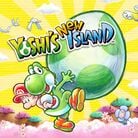
|
Egg-cellent wallpaper Decorate your desktop with wallpapers from Yoshi's New Island. You can find more wallpapers here.
Once you download the file, unzip it and then:
1. Pick the size you like. 2. Position your mouse cursor over the image. 3. Press the right mouse button. 4. Select "Set as Background" from the menu.
1. Pick the size you like. 2. Drag the image to your desktop. 3. Go to System Preferences and open the Desktop icon. 4. Drag the image into the well. |
Egg-cellent wallpaper | [link 7] |
External links
- Wallpapers. Play Nintendo. Retrieved December 26, 2021.
- ^ Happy holidays wallpaper. Retrieved December 3, 2023. (Archived December 3, 2023, 21:19:46 UTC via Wayback Machine.)
- ^ Donkey Kong Country: Tropical Freeze Wallpaper. Retrieved February 9, 2021. (Archived July 29, 2020, 16:52:00 UTC via Wayback Machine.)
- ^ Brother's Day Desktop & Mobile Wallpaper Download. Retrieved February 9, 2021. (Archived July 29, 2020, 16:52:06 UTC via Wayback Machine.)
- ^ Exclusive download: Super Mario Bros. medley. Retrieved February 9, 2021. (Archived February 8, 2021, 07:32:58 UTC via Wayback Machine.)
- ^ See the Toad Brigade on your desktop. Retrieved February 9, 2021. (Archived September 19, 2020, 01:37:01 UTC via Wayback Machine.)
- ^ Yoshi's Woolly World Desktop Background Wallpaper. Archived September 19, 2020, 01:30:17 UTC from the original via Wayback Machine. Retrieved February 9, 2021.
- ^ Egg-cellent wallpaper. Archived September 19, 2020, 01:34:41 UTC from the original via Wayback Machine. Retrieved February 9, 2021.
References
- ^ henrique Bartha (November 30, 2015). Super Mario Bros Coreografia 'Dancing With The Stars'. YouTube. Retrieved February 9, 2021.