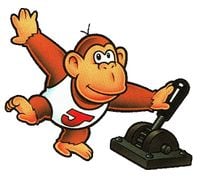Switch (Donkey Kong)
Switches[1] appear in the Game Boy version of Donkey Kong as levers that control conveyor belts, moving platforms, and elevators. Switches are able to make bridges appear and disappear, as well as open and close gates. The player can use a switch by holding while Mario is nearby and moving the
Control Pad either left or right to push and pull it. In some boss stages, Donkey Kong Jr. also operates switches to hinder Mario's progress.
Similar switches appear in the Modern version of the Game & Watch game Donkey Kong in Game & Watch Gallery 2 and Game & Watch Gallery 4. Activating one of those switches causes a platform to appear and opens a door above it. Similar switches also appear in the Modern version of the Game & Watch game Mario Bros. in Game & Watch Gallery 3 and Game & Watch Gallery 4. When the conveyor belts reverse directions, activating one of those switches makes the directions return to normal.
Similar objects, known as Direction Switches and conveyor switches, appear in games of the Mario vs. Donkey Kong series.
Names in other languages[edit]
| Language | Name | Meaning | Notes |
|---|---|---|---|
| Japanese | スイッチ[2] Suitchi |
Switch | |
| French | Levier[?] | Lever |