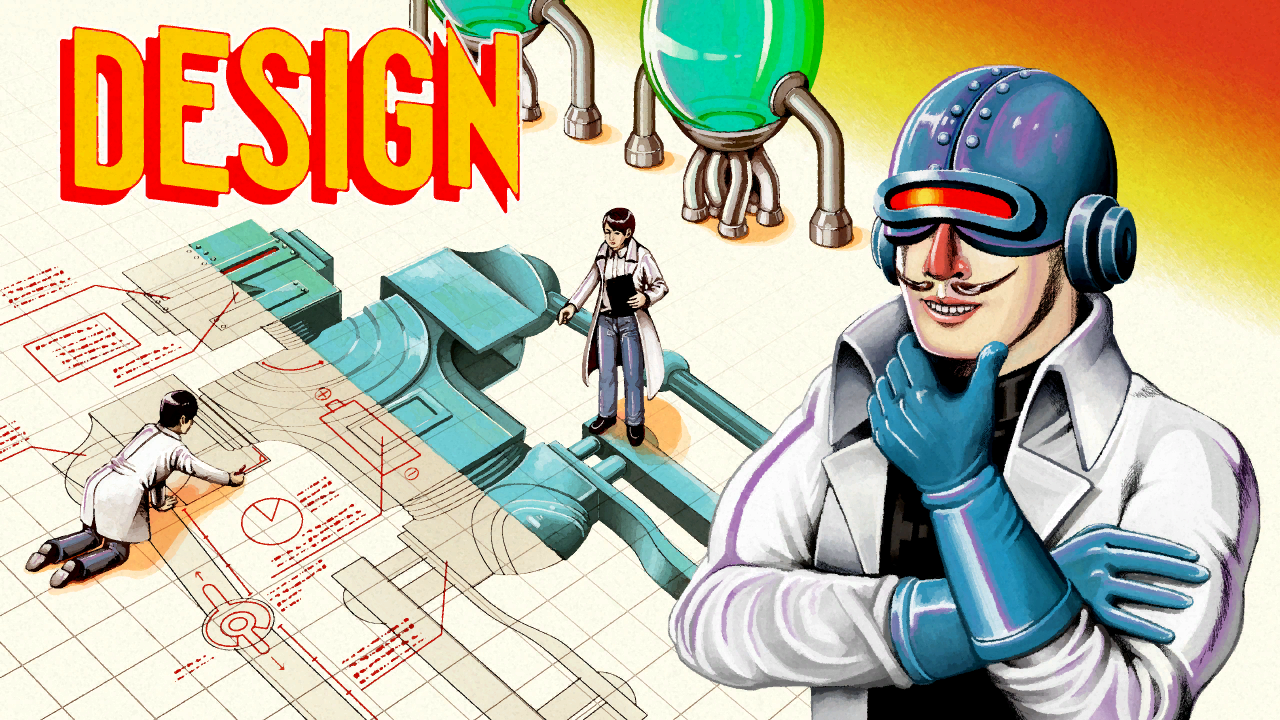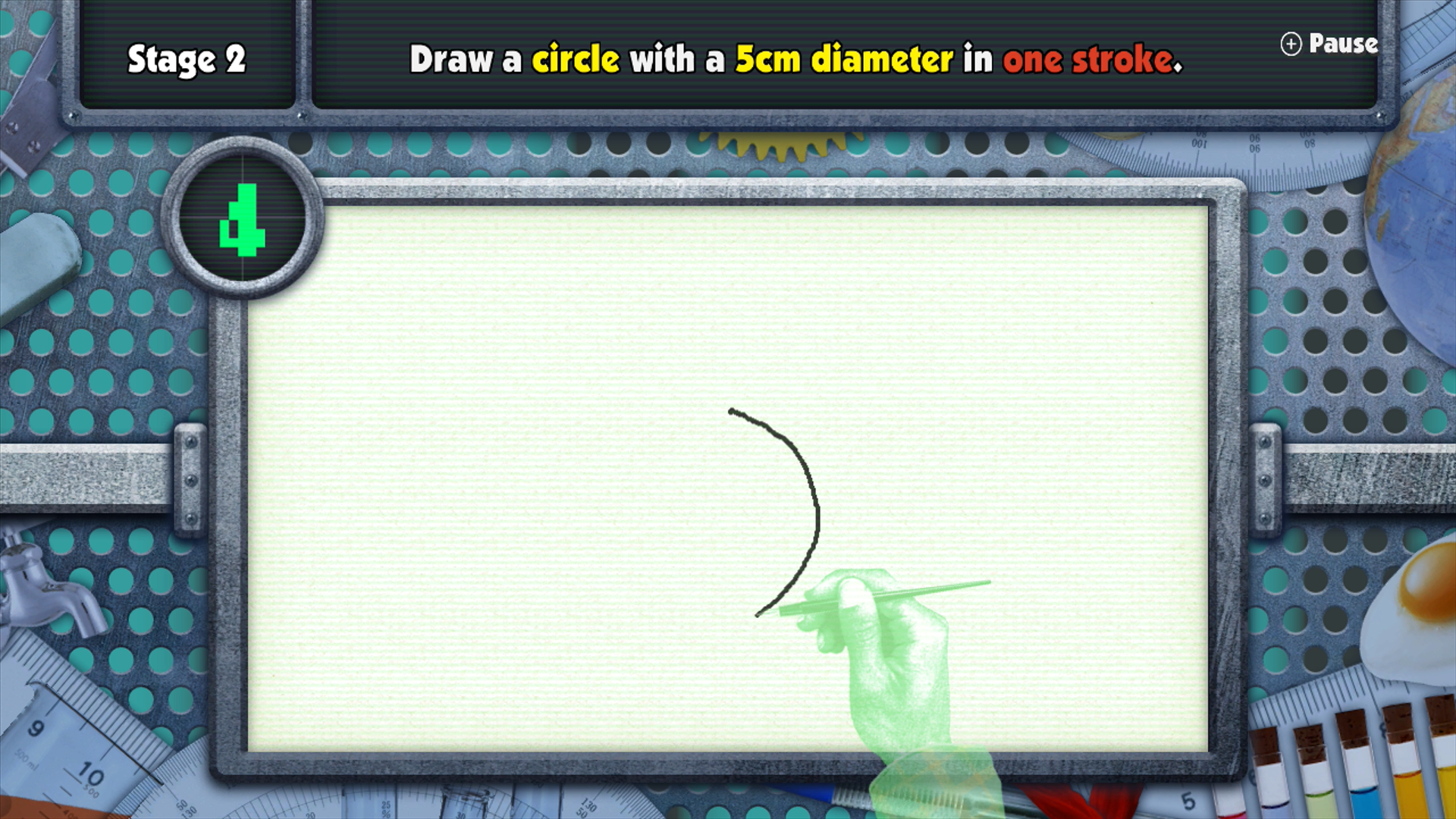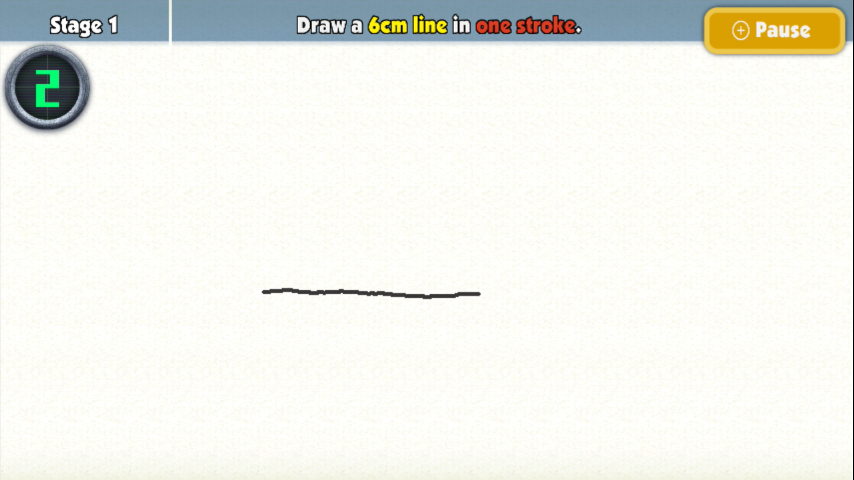Design
Design is a single-player minigame hosted by Dr. Crygor in Game & Wario. As with other games featured in Game & Wario, Design is based on a Tech Demo, in this case, Measure Up, which was featured at E3 2011.
Story
Dr. Crygor wakes up in a need to go to the bathroom. He ends up getting stuck in the toilet and cannot get off. While trying to flush it, he is sucked down inside the toilet and slides through the piping. He eventually lands in his laboratory, with a rose in his mouth.
Gameplay
The player has to draw lines and geometrical shapes on the in accordance with on-screen instructions. Points are based on how close the finishing drawing is to the instructions and the quality of the lines. After the player finishes all the stages in the game, Dr. Crygor will give the player their final score, and comment on their robot. There are three point tiers: Bronze (300 points), Silver (400 points) and Gold (450 points). Getting a bronze trophy is required to pass the minigame, and getting a gold one nets the player a token to use in the Cluck-A-Pop.
The game is divided in 5 stages, with the specific measurements being randomized each session.
- Stage 1: Draw a straight line.
- Stage 2: Draw a circle.
- Stage 3: Draw a triangle with equilateral sides.
- Stage 4: Draw an angle.
- Stage 5: Draw a squiggly line.
After the game is beaten once, a 2-player mode is unlocked. In it, each player takes turn drawing shapes, with the player with the highest score winning.
The minigame has the most substantial difference between the North American English and European English versions of Game & Wario: The North American English version has Dr. Crygor prompt the player to draw lengths in inches, while all other versions have him prompt the player in centimeters, often with discrepancies that are accounted for in-game. For instance, but not limited to, the 2.5 inch prompt in the North American English version, is a 6cm (2.36 inch) prompt in the other versions.
Controls
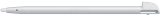 : Draw line
: Draw line : Speed up / Skip dialogue.
: Speed up / Skip dialogue.
Description
"Interested in robot design? Put your drawing skills to work for me, the great Dr. Crygor!"
Hint cards
[[File:CluckAPop Prize 173.png|175px|right|thumb|The design of the hint cards The minigame's hint cards:
North American version
- Design 1: "Penmanship Points — Even if you don't nail the exact specifications I'm looking for, I'll still give you some extra points for good penmanship."
- Design 2: "Mastering Robot Design — The trick to drawing perfect lines is to memorize what 1- to 2.5-inch lines feel like. The more you train your muscle memory, the better!"
- Design 3: "Pushing the Boundaries — Your lines will become the robot's face. Aim to score above bronze, and experiment with unconventional lines to create a truly unique face!"
- Design 4: "Scoring Tokens in DESIGN — If you score a perfect 100 when drawing a circle, I'll reward your fine efforts with a token! Trust me, it's more difficult than it sounds."
European version if different
- Design 2: "Mastering Robot Design — The trick to drawing perfect lines is to memorise what 3 to 6cm lines feel like. The more you train your muscle memory, the better!"
Gallery
Names in other languages
| Language | Name | Meaning | Notes |
|---|---|---|---|
| Spanish (NOE) | Design[?] | - |
| show Game & Wario |
|---|