Empty Block: Difference between revisions
Mariofan9000 (talk | contribs) No edit summary |
Yoshi Noir (talk | contribs) (→Gallery: File:Artwork - 3D USED BLOCK.svg) |
||
| Line 12: | Line 12: | ||
UsedBlock NSMBWii.png|Artwork from ''[[New Super Mario Bros. Wii]]''. | UsedBlock NSMBWii.png|Artwork from ''[[New Super Mario Bros. Wii]]''. | ||
UsedblockSMG.jpg|Artwork from ''[[Super Mario Galaxy]]''. | UsedblockSMG.jpg|Artwork from ''[[Super Mario Galaxy]]''. | ||
File:Artwork - 3D USED BLOCK.svg | |||
</gallery> | </gallery> | ||
Revision as of 17:47, July 16, 2016
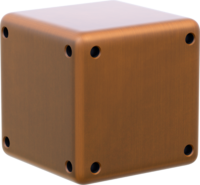
A "used" Block[1] is a type of block in the Mario series. Blocks usually appear when Mario, Luigi, Yellow Toad or Blue Toad hit a ? Block, Brick Block with an item or coin, or a Coin Block, though they sometimes are naturally already in a "used" state. Blocks are usually square and brown with rounded edges and nails. In Super Mario World, Blocks have small, closed, angry eyes, but no nails; if the player hits a blue P-Switch, all Blocks turn into coins and vice versa for a short time. Blocks can only be broken by Mega Mario or stronger enemies, such as Broozers, King Bills, and Giant Bowser.
Giant Blocks also appear in Super Mario Bros. 3, Super Mario Galaxy 2, Super Mario 3D Land, and New Super Mario Bros. U. In Super Mario 3D Land, Giant Blocks are usually found in hidden rooms accessed via Warp Pipes, and are often put together to form sculptures that create 3D illusions.
Gallery
- Blocks.PNG
From left to right: Super Mario Bros., Super Mario Bros. 3, Super Mario World, Super Mario All-Stars (SMB and SMBTLL), Super Mario All-Stars (SMB3), New Super Mario Bros.
- UsedBlock NSMBWii.png
Artwork from New Super Mario Bros. Wii.
Artwork from Super Mario Galaxy.
Names in other languages
References
- ^ Super Mario Galaxy manual, page 18.

